
SAMPLE
-Verify
-
'a=
~t
~i"No
s~'-.;,
4
E-VERIFY
ISA
SERVICE OF
DHSAND
SSA
-
Sample Further Action Notice
Why You Received This Notice
Your employer,
<<employer name>>
, uses E-Verify to confirm work eligibility in the United States.
E-Verify compares the information you provided on your Form I-9, Employment Eligibility Verification,
to official government records. The information your employer entered into E-Verify from your Form
I-9 does not match records available to the Department of Homeland Security (DHS), resulting in a
mismatch, also called a Tentative Nonconfirmation.
Reason for Your Mismatch
<<System generated reason>>
Mismatch Date: E-Verify Case Number:
This does not necessarily mean that you are not authorized to work in the United States. There
are many possible reasons why E-Verify could not match your information to available records, listed
at http://www.E-Verify.gov/mismatch.
Take
Action to
Resolve
the Mismatch
Step 1: Review your information to make sure it was entered correctly.
Last Name:
Social Security Number:
First Name: Document Number:
Month and Year of Birth:
A-Number or USCIS Number:
If your information is correct, proceed to Step 2. If there are errors, show your employer so they can
create a new E-Verify case using the correct information. You do not need to take any further action.
Step 2: Decide if you want to resolve your E-Verify case and mark your decision:
☐ I will take action to resolve this mismatch by following the instructions on this notice.
OR
☐ I will not take action to resolve this mismatch. I understand this decision means that E-Verify
will not confirm my work authorization and my employer may terminate my employment.
IMPORTANT: If you fail to notify your employer of your decision by
<<{date}>>
your employer
may close your case and terminate your employment.
Employee’s Signature: Date:
Page 1 of 2 | Revision Date DEC 2022
www.E-Verify.gov
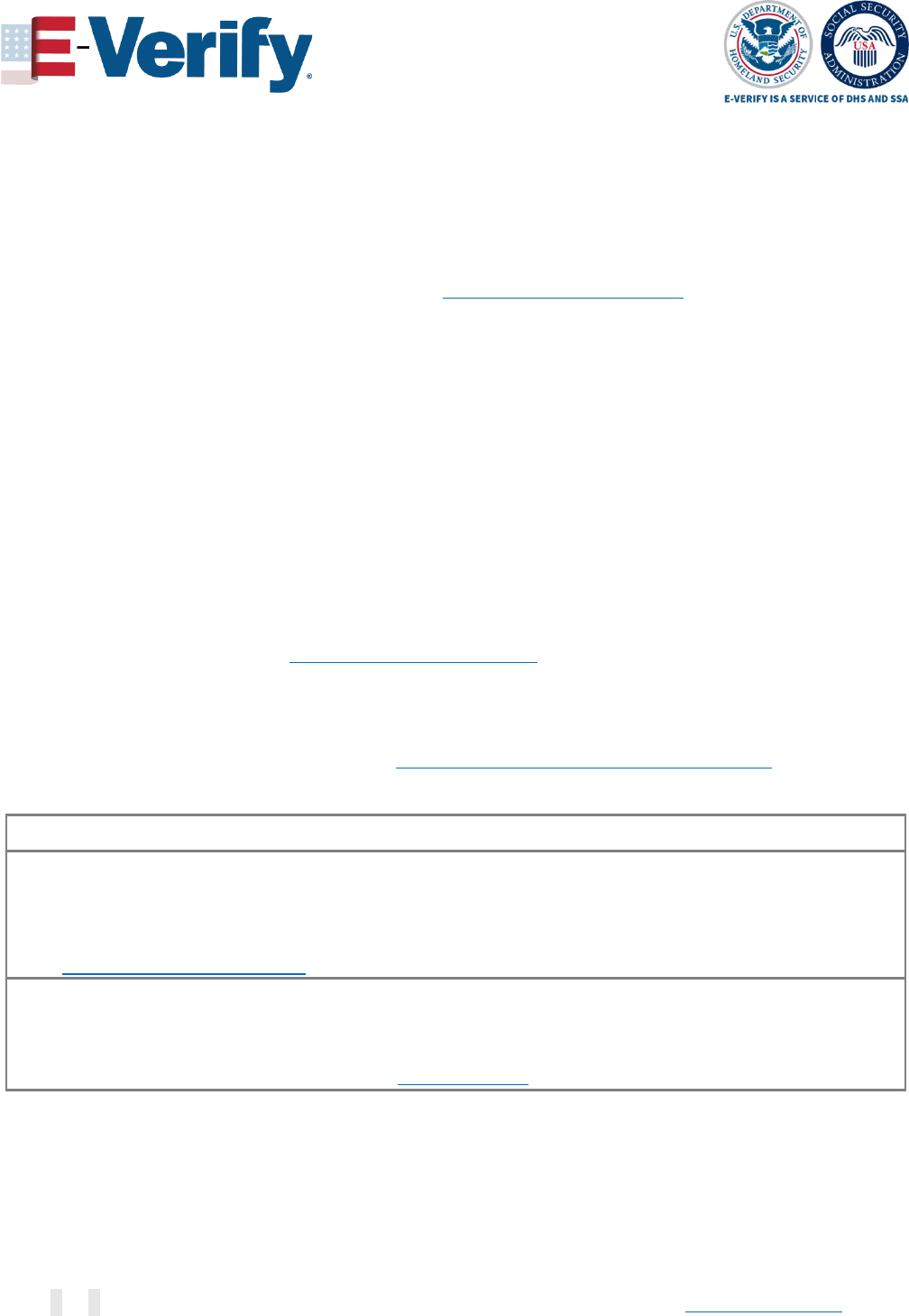
SAMPLE
-Verify
E·
VHI
FY
IS A SERVICE
OF
DHS AND
SS
.A
a
~a
-
Sample Further Action Notice
Resolve Your Mismatch by Contacting DHS
You must begin resolving the mismatch by the date listed on the Referral Date Confirmation
document given to you by your employer.
Submit documents online that show your employment authorization:
1. Create or login to a myE-Verify account at https://myeverify.uscis.gov
2. Enter your E-Verify case number under ‘Track E-Verify Case Number’ or select the applicable
case that is listed in your “Open Cases”
3. On the Case Detail screen, click on ‘Upload Documents’
• Upload your documents as a jpg, jpeg, png, or pdf. Your files cannot
exceed 4MB.
4. Click ‘Submit Case Files’.
In some cases, after you submit your documents online, we may instruct you to call us.
OR
If you prefer to speak with a DHS representative, call us at 888-897-7781 (TTY: 877-875-6028). If
you need help in another language, you may ask for an interpreter. Have this notice available
when you call.
Check the status of your case at https://myeverify.uscis.gov/.
Your Rights in This Process
Employers may not take an adverse action against you because you chose to resolve a mismatch or
have a pending E-Verify case. Learn more at https://www.E-Verify.gov/employeerights or call us at
888-897-7781 (TTY: 877-875-6028).
Have you experienced discrimination?
Employers cannot use E-Verify to unlawfully discriminate against employees. It is illegal to
discriminate based on citizenship, immigration status, or national origin, including in the Form I-9
or E-Verify process. Get assistance from the U.S. Department of Justice, Civil Rights Division,
Immigrant and Employee Rights Section Worker Hotline at 800-255-7688 (TTY: 800-237-2515) or
visit https://www.justice.gov/ier.
Employers cannot discriminate against employees because of race, color, religion, sex (including
pregnancy, gender identity, and sexual orientation), national origin, age (40 or older), disability or
genetic information. Get assistance from the U.S. Equal Employment Opportunity Commission at
800-669- 4000 (TTY: 844-234-5122) or visit www.eeoc.gov.
Instructions
for
Employers
If the employee did not decide whether to take action by the 10th federal government working day
after E-Verify issued this notice, E-Verify is unable to confirm the employee is authorized to work in the
United States. You must close this case, E-Verify will issue a Final Nonconfirmation, and you may
terminate employment.
Page 2 of 2 | Revision Date DEC 2022
www.E-Verify.gov
