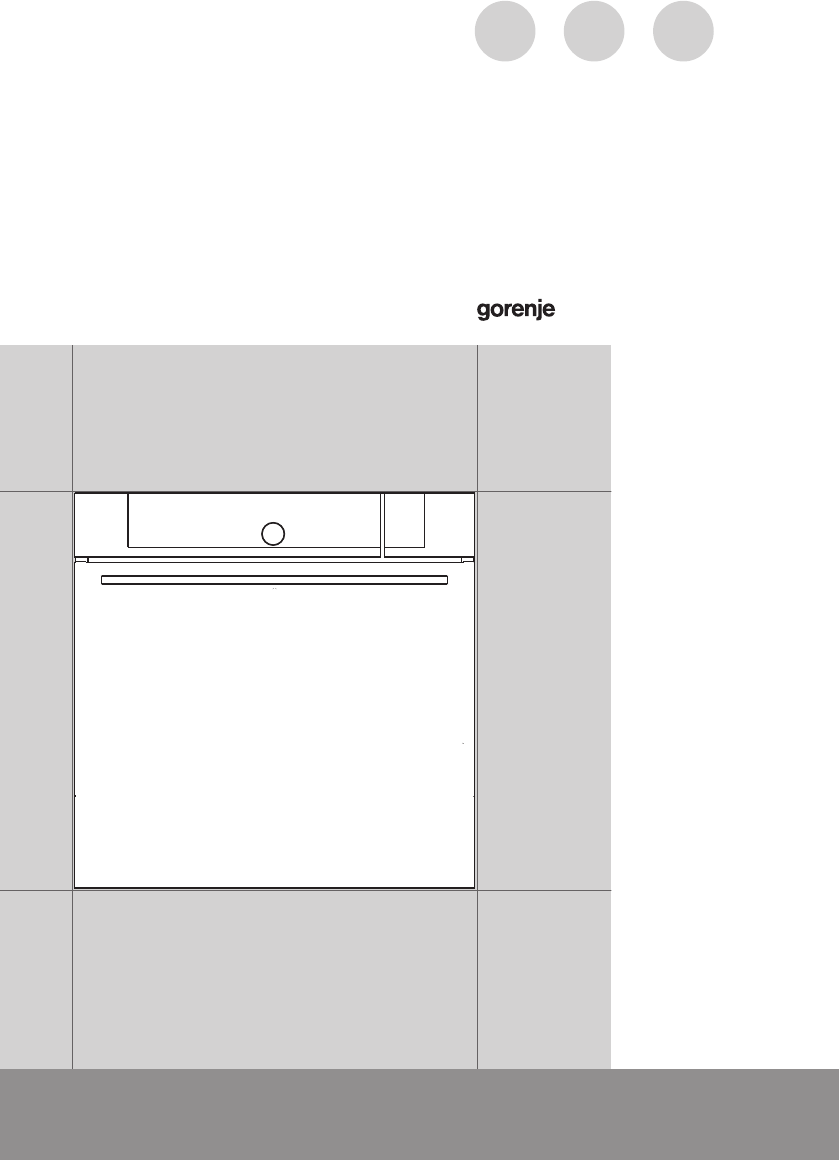
www.gorenje.com
GB IE MT
www.gorenje.com
DETAILED
INSTRUCTIONS
FOR USE OF A
COMBINED STEAM OVEN

We thank you for your
trust in purchasing our appliance.
This detailed instruction manual is
supplied to allow you to learn about
your new appliance as quickly as
possible.
Make sure you have received an
undamaged appliance.
Should you notice any transport
damage, please notify your dealer
or regional warehouse where your
appliance was supplied from.
The telephone number can be found
on the invoice or on the delivery
note.
Instructions for installation and
connection are supplied on a
separate sheet.
Instructions for use are also available
at our website:
www.gorenje.com / < http://www.
gorenje.com />
Important information
Tip, note
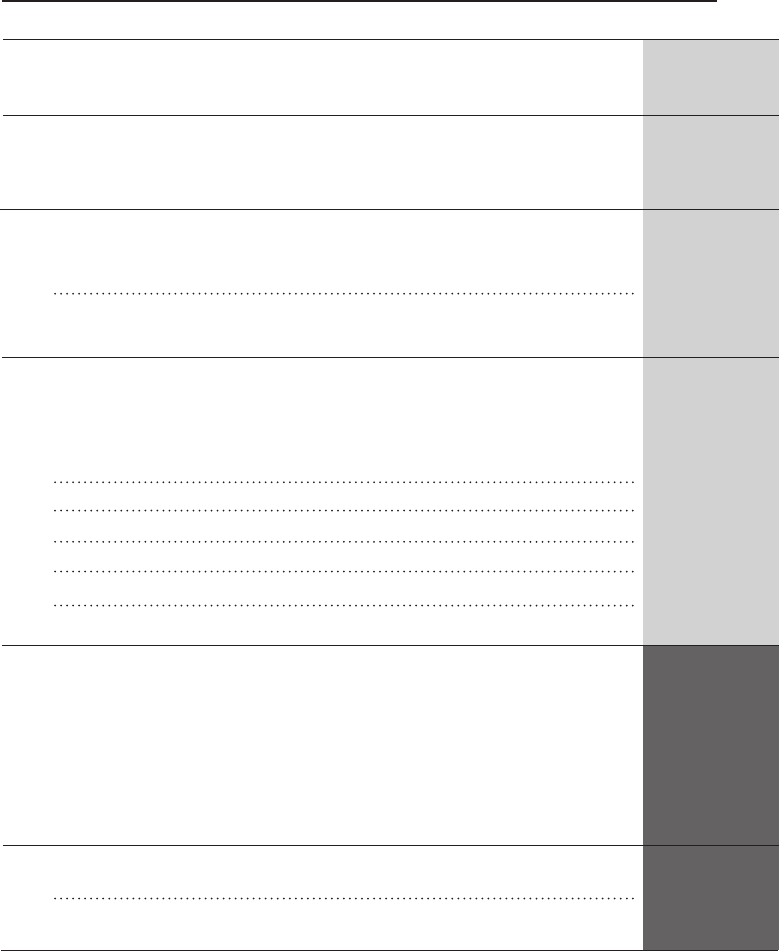
3
CONTENTS
697753
WARNINGS
INITIAL
PREPARATION
OF THE
APPLIANCE
SETTINGS AND
BAKING
CLEANING AND
MAINTENANCE
PROBLEM
SOLVING
4 IMPORTANT SAFETY INSTRUCTIONS
6 Before connecting the appliance
7 COMBINED STEAM OVEN
11 Information on the appliance - data plate (depending on the model)
12 Control unit
14 BEFORE THE FIRST USE
14 Steam cooking
15 Filling the water tank
16 FIRST USE
17 Testing water hardness
18 CHOOSING THE BASIC COOKING MENUS AND SETTINGS
19 A) baking by selecting the type of food (Automatic mode Auto)
21 B) baking by selecting the mode of operation (Professional mode and
steam mode)
28 C) steam cooking (Steam – quick access to steam programs)
31 D) storing your own programme (my mode)
32 START THE COOKING PROCESS
32 END OF COOKING AND SWITCHING OFF THE OVEN
33 SELECTING ADDITIONAL FEATURES
35 SELECTING GENERAL SETTINGS
37 DESCRIPTIONS OF SYSTEMS (COOKING MODES) AND COOKING
TABLES
57 MAINTENANCE & CLEANING
58 Conventional oven cleaning
59 Steam cleaning program (steam clean)
60 Cleaning the steam system
61 Cleaning the filter foam
62 Removing and cleaning wire and telescopic extendible guides
63 Removing and inserting the oven door
66 Removing and inserting the oven door glass pane
67 Replacing the bulb
68 TROUBLESHOOTING TABLE
69 DISPOSAL
INTRODUCTION

4
697753
IMPORTANT SAFETY
INSTRUCTIONS
CAREFULLY READ THE INSTRUCTIONS AND SAVE THEM
FOR FUTURE REFERENCE.
This appliance can be used by children aged from 8 years
and above and persons with reduced physical, sensory or
mental capabilities or lack of experience and knowledge if
they have been given supervision or instruction concerning
use of the appliance in a safe way and understand the hazards
involved. Children shall not play with the appliance. Cleaning
and user maintenance shall not be made by children without
supervision.
WARNING: The appliance and its accessible parts become hot
during use. Care should be taken to avoid touching heating
elements. Children less than 8 years of age shall be kept away
unless continuously supervised.
WARNING: Accessible parts may become hot during use.
Young children should be kept away.
During use the appliance becomes hot. Care should be
taken to avoid touching heating elements inside the oven.
Only use the temperature probe recommended for use in
this oven.
WARNING: Ensure that the appliance is switched off before
replacing the lamp to avoid the possibility of electric shock.
Do not use harsh abrasive cleaners or sharp metal scrapers
to clean the oven door glass/ the glass of hinged lids of the
hob (as appropriate), since they can scratch the surface,
which may result in shattering of the glass.
Do not use steam cleaners or high pressure cleaners to
clean the appliance as this may result in an electric shock.

5
697753
The appliance is not intended to be controlled with external
timers or special control systems.
Means for disconnection must be incorporated in the fixed
wiring in accordance with the wiring rules.
If the supply cord is damaged, it must be replaced by the
manufacturer, its service agent or similarly qualified persons
in order to avoid a hazard.
The appliance must not be installed behind a decorative
door in order to avoid overheating.
The appliance is intended for household
use. Do not use it for any other purpose,
such as room heating, drying of pets or
other animals, paper, fabrics, herbs etc. As
this may lead to injury or fire hazard.
The appliance may only be connected to
the power mains by an authorized service
technician or expert. Tampering with
the appliance or nonprofessional repair
thereof may result in risk of severe injury or
damage to the product.
If the power cords of other appliances
located near this appliance are caught
in the oven door, they may be damaged,
which may in turn result in a short circuit.
Therefore, keep the power cords of other
appliances at a safe distance.
Do not line the oven walls with aluminium
foil and do not place baking trays or other
cookware on the oven bottom. Aluminium
foil would prevent air circulation in the
oven, hinder the cooking process, and ruin
the enamel coating.
Oven door become very hot during
operation. A third glass is installed for extra
protection, reducing the temperature of the
outside surface (only with some models).
Oven door hinges may be damaged when
under excessive load. Do not place heavy
pans on open oven door and do not lean
against open oven door when cleaning the
oven cavity. Never stand on the open oven
door and do not let children to sit on it.
Do not lift the appliance by holding it by
the door handle.
Appliance operation is safe with and
without tray guides.
Make sure the vents are never covered or
obstructed in any other way.

6
Safe and correct use of the steam oven
Leave the appliance at room temperature for
some time before connecting it to the power
mains to allow all components to adapt to
room temperature. If the oven is stored at a
temperature near or below freezing point,
there is a danger for some components,
especially the pumps.
The appliance should not operate in an
environment with a temperature below 5
°C. Below this temperature, the appliance
may not operate correctly. If the appliance
is switched on in such conditions, the pump
could be damaged.
If the appliance does not work correctly,
disconnect it from the power mains.
Do not store items in the oven, which could
cause danger when the oven is switched on.
Do not use distilled water that is not suitable
for ingestion (e.g. distilled water for batteries,
to which acid is added).
When you open the oven door (with steam
systems) after the end or during steam
cooking, make sure to open the door to the
fully open position; otherwise, the steam from
the oven cavity could negatively affect the
control panel operation.
After the steam cooking is completed, there
is some residual steam in the oven. Open
the oven door carefully, as there is danger of
scalding with steam. Clean the oven once it
has cooled down to room temperature.
After the cooking process, the remaining
water in the steam system is pumped back
into the water tank. Therefore, the water
there could be hot. Be careful when emptying
the water tank.
To prevent the build-up of limescale, leave
the oven door open after cooking to allow
the oven cavity to cool down to room
temperature.
It is inadvisable to open the door during
the steam cycle, as this will increase power
consumption and formation of water
condensate.
697753
BEFORE CONNECTING THE APPLIANCE:
Carefully read the instructions for use before connecting the
appliance. Repair or any warranty claim resulting from incorrect
connection or use of the appliance shall not be covered by the
warranty.
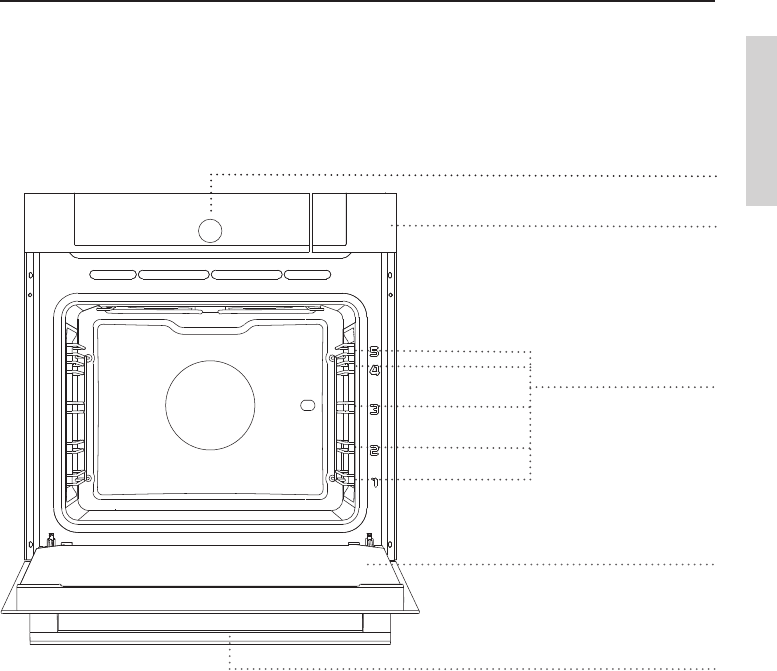
7
COMBINED STEAM OVEN
(DESCRIPTION OF THE OVEN AND EQUIPMENT – DEPENDING ON
THE MODEL)
Guides
- Cooking levels
4
3
2
1
5
Water tank door
697753
The figure represents one of the built-in appliance models. Since the appliances for which
these instructions were drawn up may have different equipment, some functions or
equipment may be described in the manual that may not be present in your appliances.
Control unit
Oven door
Oven handle
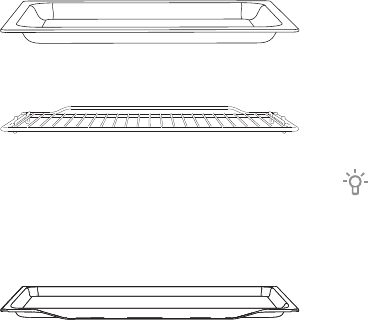
8
697753
WIRE GUIDES
The wire guides allow preparation of the food on 5 levels (please note that the levels/
guides are counted from the bottom up).
Guides 4 and 5 are intended for grilling.
TELESCOPIC PULL-OUT GUIDES
Telescopic pull-out guides can be installed on the 2nd, 3rd and 4th level. Pull-out guides
can be partially or completely extractable.
OVEN DOOR SWITCH
If you open the oven door during operation, the oven heaters, fan, and steam generator
will be switched off. When the door is closed again, the switches turn the heaters and
steam injection back on.
COOLING FAN
The appliance is fitted with a cooling fan that cools the housing and the appliance control
panel.
EXTENDED OPERATION OF THE COOLING FAN
After the oven is switched off, the cooling fan continues to operate for a short while in
order to cool the oven. (Extended cooling fan operation depends on the temperature in
the center of the oven).
OVEN EQUIPMENT AND ACCESSORIES (depending on the model)
GLASS BAKING DISH is used for cooking
with all oven systems. It can also be used as
a serving tray.
The GRID is used for grilling or as support
for a pan, baking tray or baking dish with
the food.
There is a safety latch on the grid.
Therefore, lift the grid slightly at the front
when pulling it out from the oven.
The SHALLOW BAKING SHEET is used for
baking pastry and cakes.
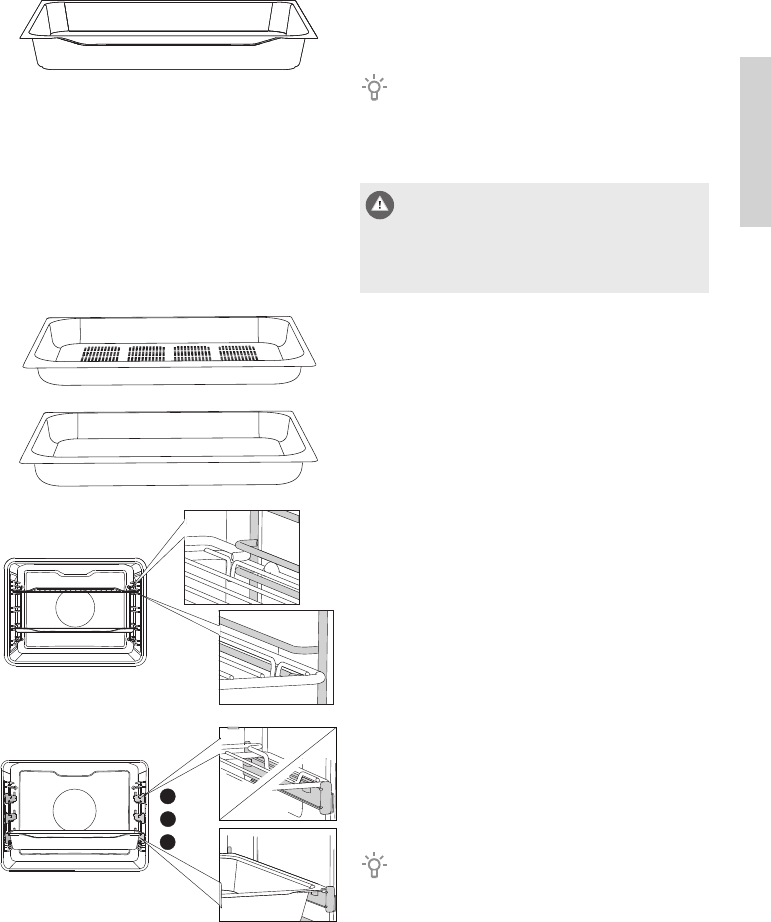
9
697753
The DEEP BAKING TRAY is used for roasting
meat and baking moist pastry. It can also be
used as a drip tray.
Never place the deep baking tray in the
first guide during the cooking process, except
when grilling and you are only using the deep
tray as a drip tray.
As baking accessories heat up, their
form may change. This does not affect
their functionality and their original form
will be restored when they cool down.
STEAM SET (INOX) is used for steam
cooking. Place the perforated tray in the
middle level and the drip tray one level
below.
The grid or the tray should always be
inserted into the groove between the two
wire profiles.
With telescopic extendible guides, first pull
out the guides of one level and place the
grid or the baking tray onto them. Then,
push them in with your hand as far as they
will go.
Close the oven door when the
telescopic guides are retracted all the way
into the oven.
2
3
4
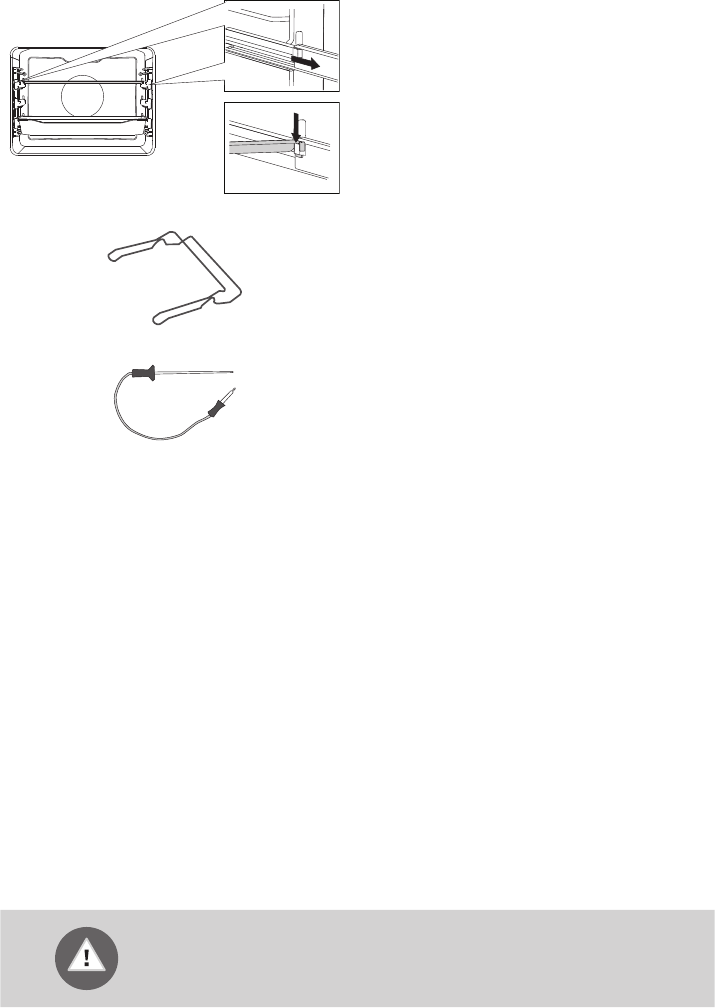
10
697753
The appliance and some of the accessible parts tend to heat up
during cooking. Use oven mitts.
SYNCHRONIZATION BAR
The bar can be installed on the telescopic
extendible guides (full extension) or removed
from them. First, remove both guides of one
level. Place the bar onto the two tabs on the
guides and push the guides in with your hand
until they stop.
BAKING TRAY HOLDER makes it easier
to remove hot baking trays from the oven
after baking.
Meat temperature probe
DESCALING AGENT or steam system
cleaning.
TEST PAPER STRIP for testing water
hardness.
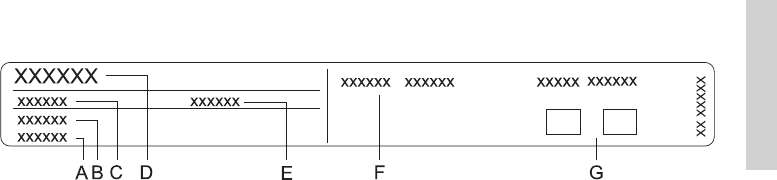
11
697753
INFORMATION ON THE APPLIANCE - DATA
PLATE (DEPENDING ON THE MODEL)
The rating plate indicating the basic
information about the appliance is located
at the edge of the oven and it is visible
when the oven door is opened.
A Serial number
B Code
C Type
D Brand
E Model
F Technical data
G Compliance symbols
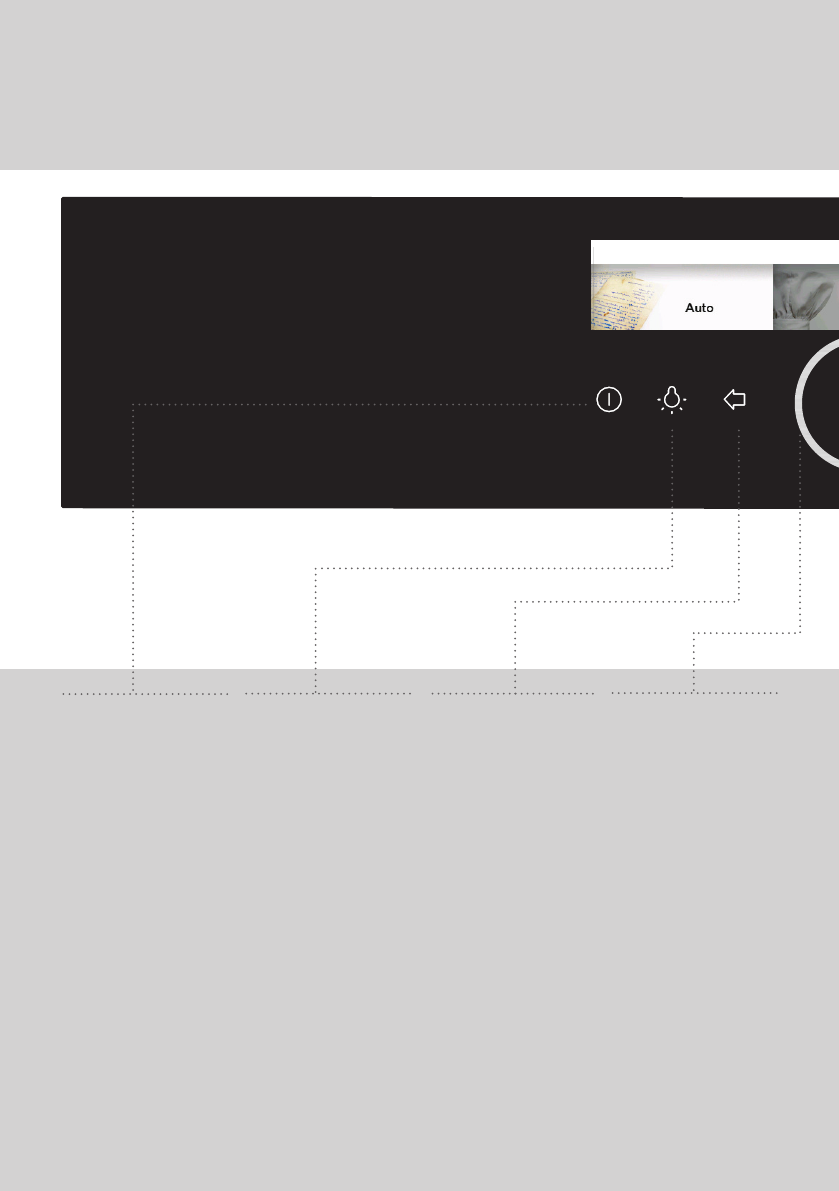
12
CONTROL UNIT
(depending on the model)
1
ON/OFF KEY
2
OVEN
LIGHTING ON/
OFF KEY
3
BACK KEY
Touch briefly to
return to previous
menu.
Touch and hold to
return to main menu.
4
Selection and
CONFIRMATION
KNOB
Select the setting by
rotating the knob.
Confirm your
selection by pressing
the knob.
697753
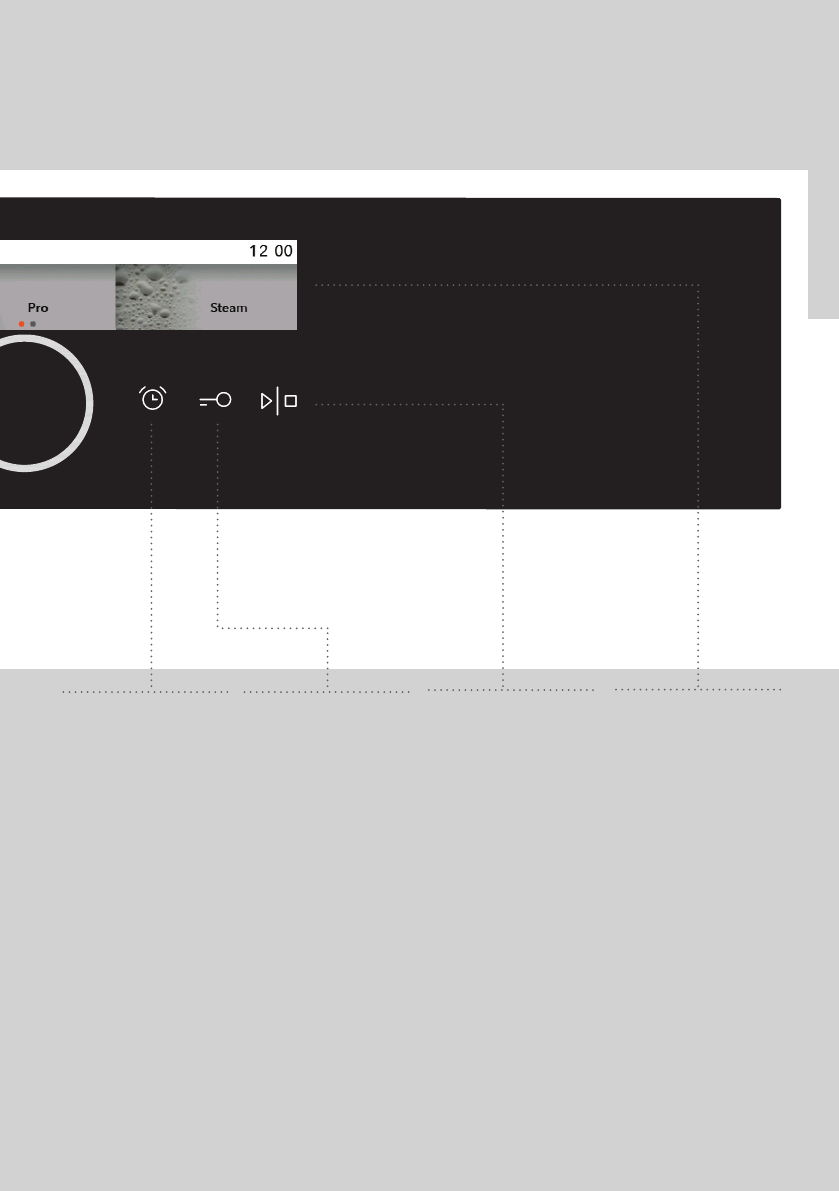
13
5
MINUTE
MINDER/
ALARM
6
CHILD LOCK
KEY 7
START/STOP
KEY
Long touch: START
Long touch during
operation: STOP
8
DISPLAY – displays
all settings
NOTE:
The keys will respond better if you touch them with a larger area of your fingertip. Each
time you touch a key, this will be acknowledged by a short acoustic signal.
697753

14
697753
BEFORE THE FIRST USE
Before the first use, remove all components, including any transport equipment, from the
oven. Clean all accessories and utensils with warm water and regular detergent. Do not
use any abrasive cleaners.
Before using the oven the first time, heat it without any food, in the system “upper
and bottom heater”, at the temperature of 200 °C for approximately one hour. The
characteristic smell of a “new appliance” will be emitted. Ventilate the room thoroughly
during the first use.
STEAM COOKING
Healthy and natural, steam cooking preserves the full flavour of foods. This cooking
method releases no odours.
Following are the advantages of steam cooking:
Cooking (braising, roasting) starts before the temperature inside the oven reaches 100°C.
Slow cooking (braising, roasting) is also possible at lower temperatures.
It is healthy: vitamins and minerals are well preserved because only a small share of them
is dissolved in the condensation water that touches the food.
There is no need to add any fat during the cooking process. The steam maintains the taste
of food. It does not add odours, nor the taste of the grill or the pan. Furthermore, it takes
nothing away because the food is not diluted in the water.
Steam does not spread the flavour or smell; therefore, meat or fish can be cooked
together with vegetables.
Steam is also suitable for blanching, defrosting and reheating or keeping the food warm.
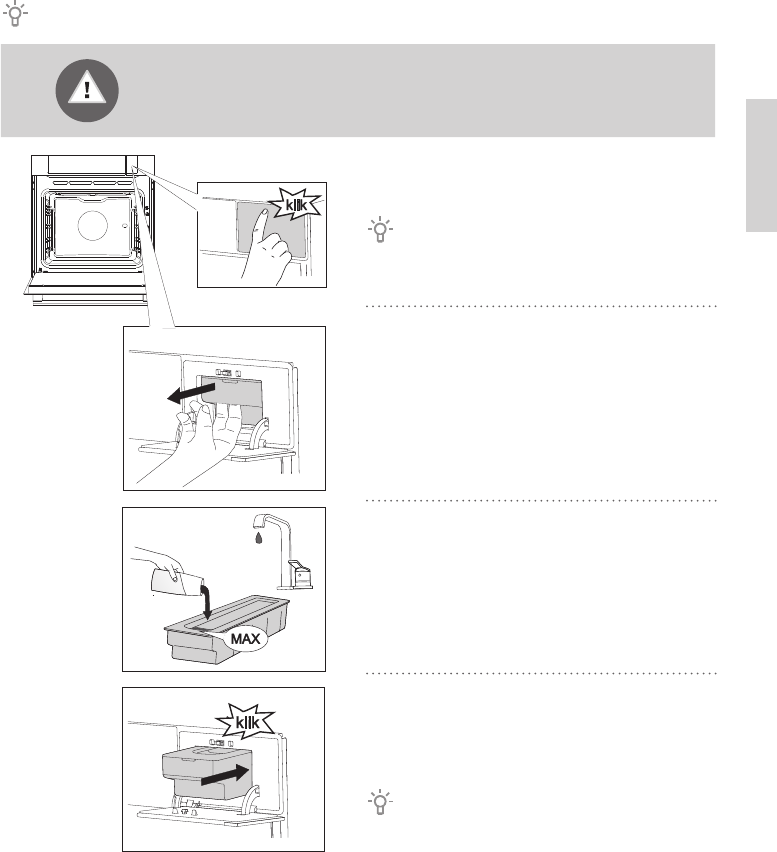
15
697753
FILLING THE WATER TANK
The WATER TANK allows for independent water supply to the steam oven. The tank volume
amounts to approx. 1.3 litres (maximum water level – see marking). This amount of water
suffices for approximately 3 hours of cooking time with the longest steam cycle (hot air with
steam on "high" system).
Clean the water tank before the first use.
Always fill the water tank with clean and cool water from the
pipeline, bottled water without additives, or distilled water suitable
for use in cooking. Water poured into the water tank should be at a
temperature of 20°C(+/– 10°C).
1
Press (on the spot with the sticker) to
open the tank door.
The sticker can be removed later.
2
Remove the water tank from the
housing by pulling by the recessed part.
3
Open the lid. Wash the tank with water.
Re-assemble the tank. Before use, add
fresh water up to the MAX marking on the
tank.
4
Push the water tank back into the
housing to the final position (until you
hear a short click). Then, press the tank
door to close it.
After the cooking process, the
remaining water in the steam system is
pumped back into the water tank. The lid
and the water tank can be washed with
standard non-abrasive liquid cleaners or in
a dishwasher.
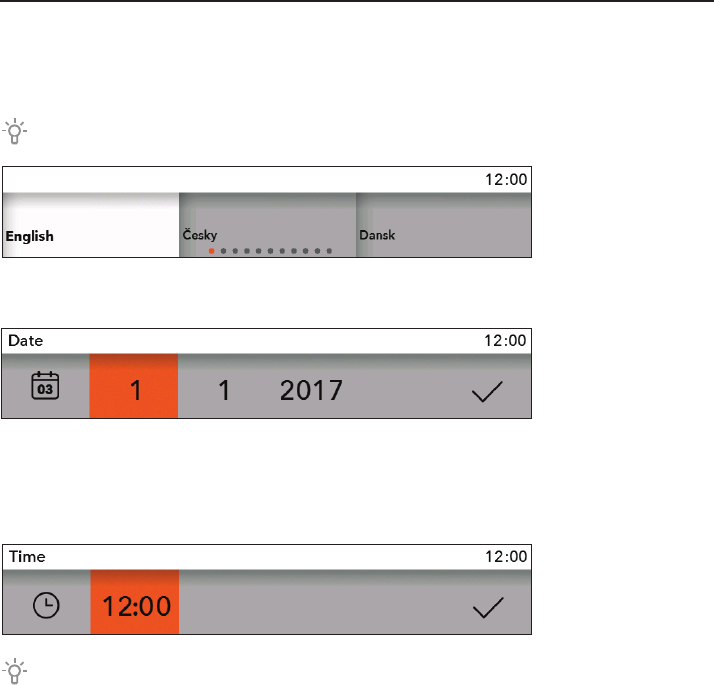
16
697753
FIRST USE
LANGUAGE SELECTION
Upon the first connection of the appliance to the power supply or after a prolonged period of
being disconnected, please set the desired language. The default language is English.
Confirm each setting by pressing the KNOB.
By pressing the
KNOB set the DAY,
MONTH and YEAR.
Turn the knob
and confirm your
selection with a
check mark.
Turn the KNOB and
set the CLOCK.
Confirm your
selection with a
check mark.
The oven also operates if you do not set the time of day, but in this case it is not
possible to set the timer features (see chapter SELECTING TIMER FEATURES).
After a few minutes of inactivity, the appliance goes into Standby mode.
CHANGING CLOCK SETTINGS
You can change the time of day when no timer function is activated (see chapter
SELECTING GENERAL SETTINGS).
Turn the KNOB and
select the desired
language. Confirm
your selection.
SETTING THE DATE
SETTING THE CLOCK
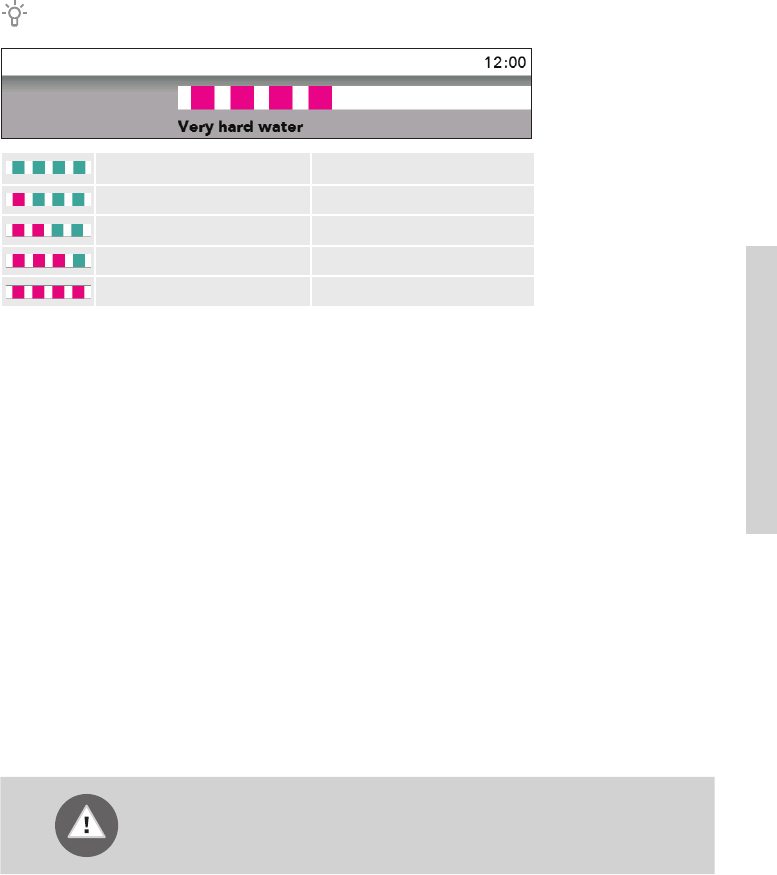
17
697753
Incorrect water hardness level setting could affect appliance
operation and useful life.
TESTING WATER HARDNESS
Water hardness test should be carried out before first use.
A strip will appear on the display with the sign "Very hard water".
Maximum water hardness is set as a factory default.
Soak the test paper
strip (supplied
with the appliance)
in water for one
(1) second. Wait
one minute and
observe the number
of stripes on the
paper. Enter the
information on the
number of stripes
into the appliance.
Rotate the KNOB
and confirm.
4 green stripes Very soft water
1 red stripe Soft water
2 red stripes Medium hard water
3 red stripes Hard water
4 red stripes Very hard water
CHANGING THE WATER HARDNESS SETTING
Water hardness can also be set in the menu CHOOSING THE GENERAL SETTINGS.
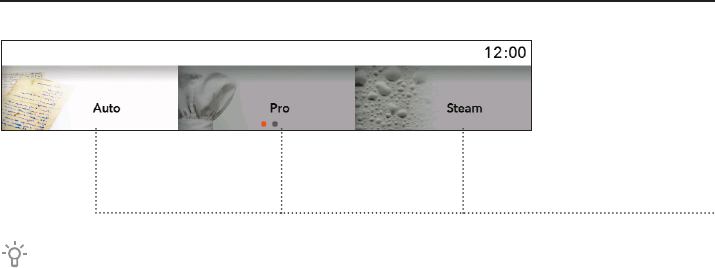
18
697753
SELECTING THE MAIN MENUS
FOR BAKING AND SETTINGS
Turn the KNOB and
select the name of
the menu. Confirm
the selection by
pressing the KNOB.
The NAME of the
selected menu
appears above.
A) Auto
In this mode, first select the type of dish and then the selected
food with automatic setting of the quantity, level of doneness and
end of operation.
The programme offers a variety of pre-set recipes, tested by chefs
and nutrition experts.
B) Pro
This mode offers a selection of dishes with factory pre-set values,
which you can modify.
C) Steam
This is a natural way of cooking that retains a full flavour of the
food.
D) My mode
This mode allows you to prepare dishes according to your wishes,
each time using the same steps and settings. You can save your
settings in the oven's memory and recall them the next time you
want to use them.
Confirm each setting by pressing the KNOB.
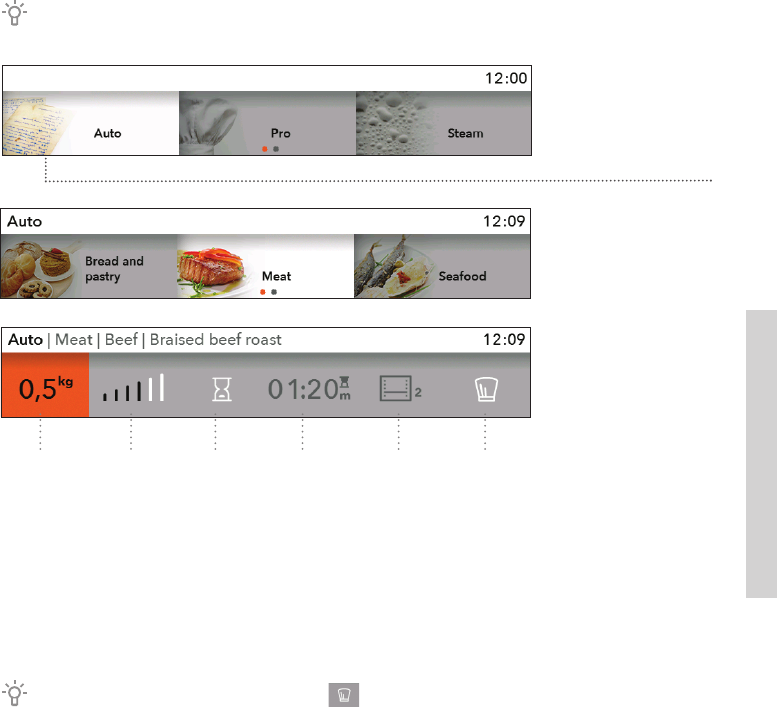
19
697753
A) BAKING BY SELECTING THE TYPE OF
FOOD (Auto; automatic mode)
Confirm each setting by pressing the KNOB.
Turn the KNOB
and select the
Auto. Confirm your
selection by pressing
the KNOB.
Select the type
of dish and the
selected food.
Confirm your
selection.
The pre-set values
are shown.
You can change
the quantity, level
of doneness and
delayed start (end of
baking).
1 quantity
2 level of doneness
3 delayed start
4 duration of baking
5 baking system and recommended level
6 professional (Pro) mode
If in the Automatic mode the symbol is selected, the programme switches to
Professional (Pro) mode (see chapter BAKING BY SELECTING THE MODE).
Touch the START/STOP key to start the baking process.
The display shows all the selected settings.
1234 56

20
697753
PREHEATING
Cooking procedures for some dishes in the Auto mode also include the preheat function
. When you select the food, the following notification will appear: "Selected program
includes preheat function." (Confirm your selection with the KNOB.) "Preheating
started." Do not insert the food yet. Actual and set temperature will alternate on the
display.
When the selected temperature is reached, the preheating process stops and an acoustic
signal is emitted. The following notification will appear on the display: "Preheating
complete." Open the door and insert the food. The program then resumes the cooking
process with selected settings.
When the preheat function is set, delayed start function cannot be used.
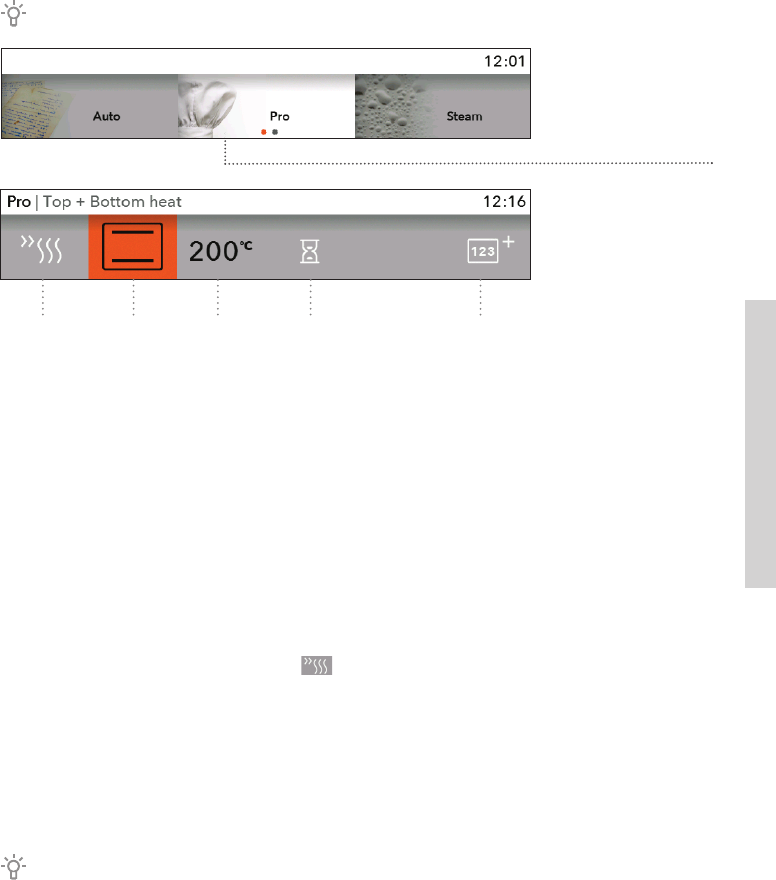
21
697753
BASIC SETTINGS
1 pre-heating
2 system (see table OVEN SYSTEMS)
3 temperature in the oven
ADDITIONAL SETTINGS
4 duration of baking (see chapter TIMER FUNCTIONS – DURATION)
5 Multiphase cooking (see chapter Multiphase cooking)
6 (steam injection) (see chapter STEAM INJECTION)
PREHEATING
Use the preheat function if you wish to heat the oven to the desired temperature as
quickly as possible. When this symbol is selected, the preheat function will be
activated and a notification will appear: "Preheating started." Do not insert the food yet.
Actual and set temperature will alternate on the display.
When the selected temperature is reached, the preheating process stops and an acoustic
signal is emitted.
The following notification will appear on the display: "Preheating complete." Open the
door and insert the food. The program then resumes the cooking process with selected
settings.
When the preheat function is set, delayed start function cannot be used.
B) BAKING BY SELECTING THE MODE OF
OPERATION (Professional mode and steam mode)
Confirm each setting by pressing the KNOB.
Turn the KNOB and
select Pro. Confirm
your selection.
Select your own
basic settings.
1234 5
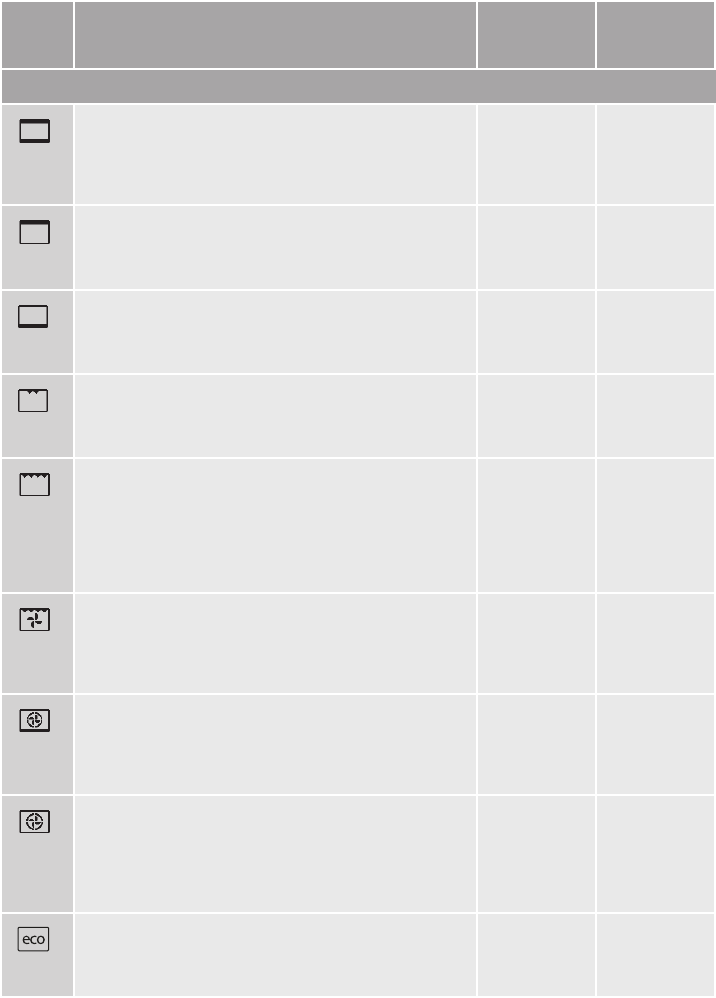
22
697753
OVEN SYSTEMS (depending on the model)
SYSTEM DESCRIPTION
PRESET
TEMPERATURE
(°C)
MIN – MAX
TEMPERATURE
(°C)
OVEN SYSTEMS
TOP + BOTTOM HEAT
The heaters in the bottom and in the ceiling of the oven
cavity will radiate heat evenly into the oven interior.
Pastry or meat can only be baked/roasted at a single
height level.
200 30–230
TOP HEAT
Only the heater on the oven cavity ceiling will radiate
heat. Use this heater to brown the upper side of the
dish.
150 30–230
BOTTOM HEAT
Only the heater on the bottom of the oven cavity will
radiate heat. Use this heater to brown the lower side of
the dish.
160 30–230
SMALL GRILL
Only grill heater, a part of the large grill set, will operate.
Use this heater to grill a few open sandwiches or beer
sausages, or for toasting bread.
230 30–230
LARGE GRILL
The upper heater and the grill heater will operate. The
heat is radiated directly by the grill heater installed in
the oven ceiling. To boost the heating effect, the upper
heater is activated as well. This system is used for
grilling a smaller amount of open sandwiches or beer
sausages, and for toasting bread.
230 30–230
LARGE GRILL + FAN
Grill heater and the fan will operate. This combination is
used to grill meat and to roast larger chunks of meat or
poultry at a single height level. It is also appropriate for
dishes au gratin and for browning to a crispy crust.
170 30–230
HOT AIR + BOTTOM HEAT
Bottom heater, round heater, and the fan will operate.
This is used to bake pizza, moist pastry, fruitcakes,
leavened dough and shortcrust on several levels
simultaneously.
200 30–230
HOT AIR
Round heater and the fan will operate. The fan installed
in the back wall of the oven cavity makes sure the hot
air constantly circulates around the roast or pastry. This
mode is used for roasting meat and baking pastry at
several levels simultaneously.
180 30–230
ECO HOT AIR
1)
In this mode, power consumption during the cooking
process is optimized.
This mode is used for roasting meat and baking pastry.
180 120- 230
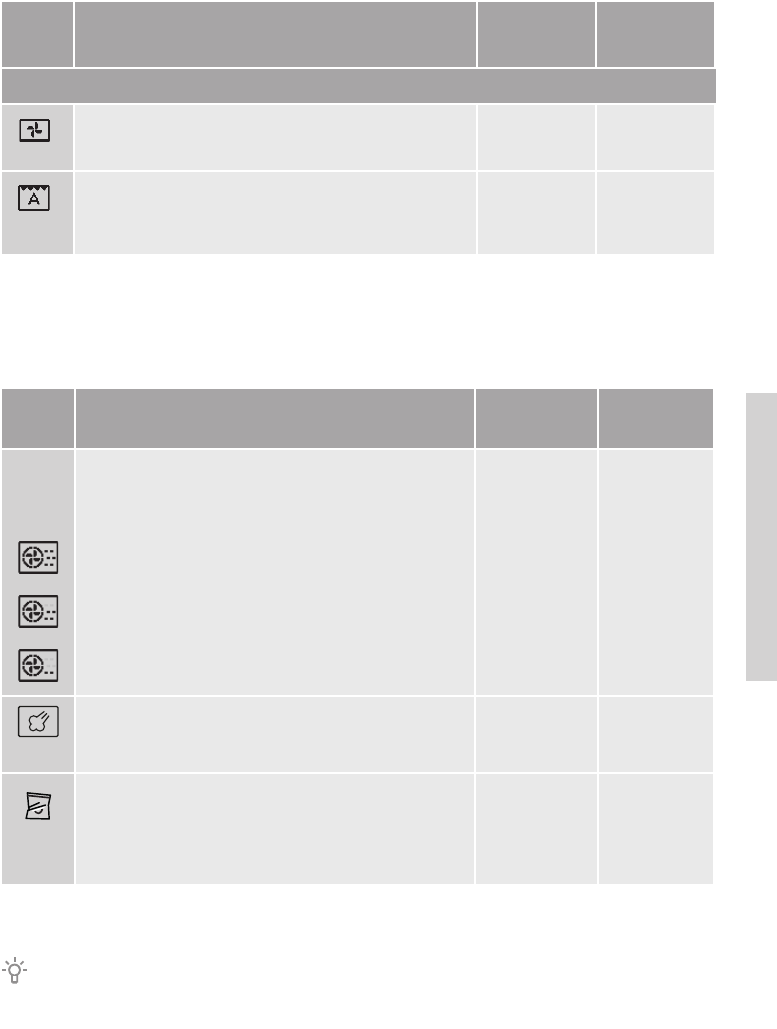
23
697753
SYSTEM DESCRIPTION
PRESET
TEMPERATURE
(°C)
MIN – MAX
TEMPERATURE
(°C)
OVEN SYSTEMS
BOTTOM HEAT + FAN
This is used for baking leavened but low-rising pastry
and for preserving fruit and vegetables.
180 30–230
ROASTING
In the Auto Roast mode/system, the upper heater will
operate in combination with the grill heater and the
round heater. It is used for roasting all types of meat.
180 30–230
1)
It is used for determining the energy efficiency class pursuant to the EN 60350-1
standard.
In this mode, the actual temperature in the oven is not displayed due to a special
appliance operation algorithm and use of residual heat.
SYSTEM DESCRIPTION
PRESET TEMPE-
RATURE (°C)
MIN – MAX
TEMPERATURE
(°C)
HOT AIR WITH STEAM
This system is used for cooking and defrosting. It allows
quick and efficient cooking without changing the
colour or shape of the food. Three options are available:
160
HIGH: cooking escalopes, steaks, and smaller chunks
of meat
30–230
MEDIUM: reheating cool/frozen meals, cooking fish
fillets and vegetables au gratin
30–230
LOW: cooking large chunks of meat (roast, whole
chicken), baking risen dough (bread and rolls), cooking
lasagne etc.
30–230
STEAM
Use this for all types of meat, stews, vegetables, pies,
cakes, bread, and dishes au gratin (i.e. food that require
longer cooking time).
100 –
SOUS VIDE is a slow cooking procedure with food
vacuum sealed and cooked at a specific temperature
that is accurately maintained. The sous vide method
is suitable for cooking meat, fish, and all types of fruit
and vegetables. Food cooked in this way is juicy and it
develops a fuller flavour.
50 30-95
Touch the START/STOP key to start the baking process.
The display shows all the selected settings.
The symbol °C flashes on the display until the set temperature is reached. A sound
signal beeps. During the process you cannot change the baking systems.
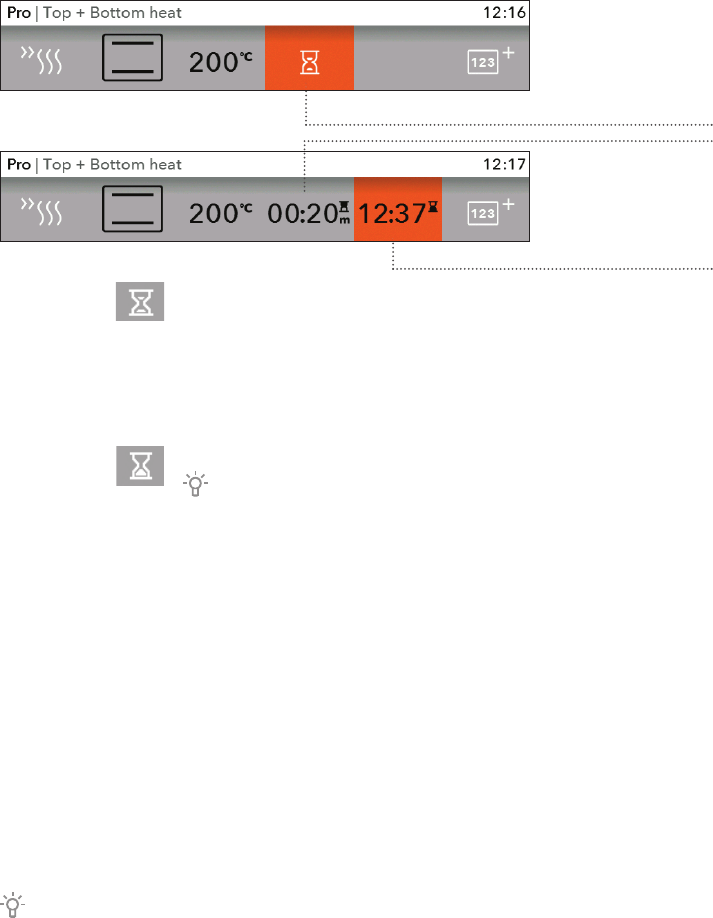
24
697753
TIMER FUNCTIONS – DURATION
Duration of oven
operation
Delayed start
Setting the cooking time
In this mode, you can define the duration of oven operation. Set the
desired cooking time and confirm the selection (max. cooking time
is 10 hours). The displayed end time is adjusted accordingly. Press
START to start the cooking process. The display shows all the selected
settings. Turn off all timer functions by setting the selected time to 0.
Setting the delayed start
Delayed switch-on is not possible on the systems small grill, large
grill, and grill with fan.
In this mode, you may specify the duration of the cooking process
(cooking time) and the time when you wish the cooking process to
stop (end time) (the delay can be set for 24 hours).
Make sure the clock is accurately set to current time.
Example:
Current time: 12:00
Cooking time: 2 hours
End of cooking: 18:00
First, set the COOKING TIME (2 hours). The sum of the current time
and cooking time is automatically displayed (14:00). Then select END
TIME and set the timer (18:00).
Press START to start the cooking process. The timer will wait for the
time to start the cooking process. The display shows the message:
"Start delayed. Cooking will start at 16:00."
When the set time expires, the oven will automatically stop operating.
In the basic
Professional mode you
can select the Timer
function. Confirm your
selection by pressing
the KNOB.
When the set time expires, the oven will automatically stop operating (end of cooking). A
short acoustic signal will be emitted and the Finish menu will appear.
After a few minutes of inactivity, the appliance goes into Standby mode.
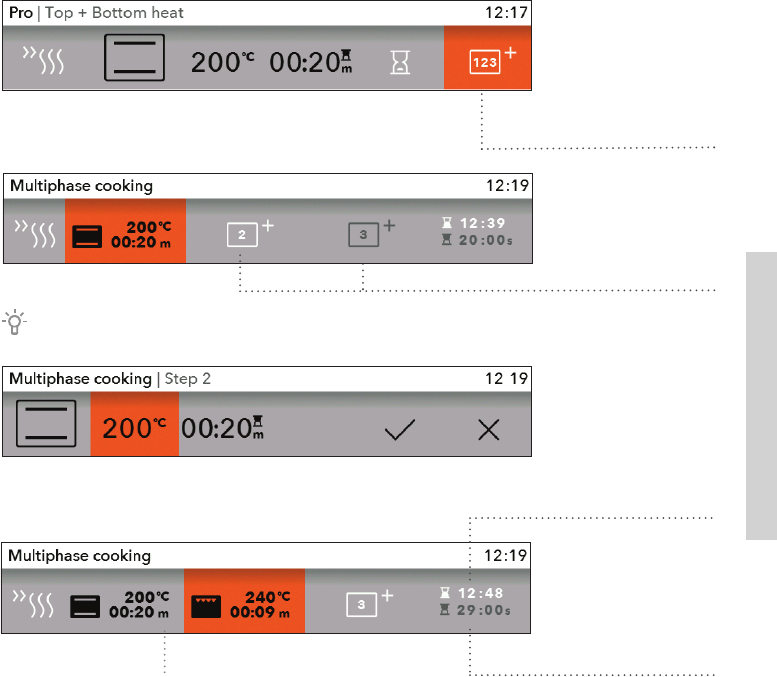
25
697753
MULTIPHASE COOKING
This mode allows you to combine three consequent different manners of food preparation
in one baking process.
By selecting different settings you can prepare dishes exactly as you wish.
In the basic Pro
mode, Multiphase
cooking and Steam
are available.
Confirm the setting
by pressing on the
KNOB.
Select:
step 1, step 2, step 3
Confirm the step by
pressing the KNOB.
Step 1 is already selected if you have set the Timer functions beforehand.
Set the system,
temperature and
time. Confirm your
settings with a
CHECK MARK by
pressing the KNOB.
Entire baking time
- end
Temperature and duration of
the selected step
Progress of the
current step
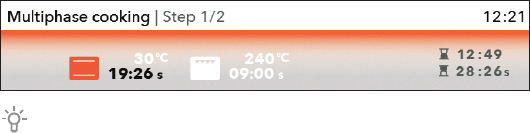
26
697753
By touching the START key, the oven first starts operating according to step 1. (The
progress bar on the bottom of the display indicates the current step of the baking
process). When a certain time expires, step 2 is activated and then step 3 if it was
selected.
If you want to cancel any of the steps during the operation, turn the KNOB, select the
step and cancel it by confirming with a CROSS MARK. You can only do this with the steps
that haven't been initiated yet.
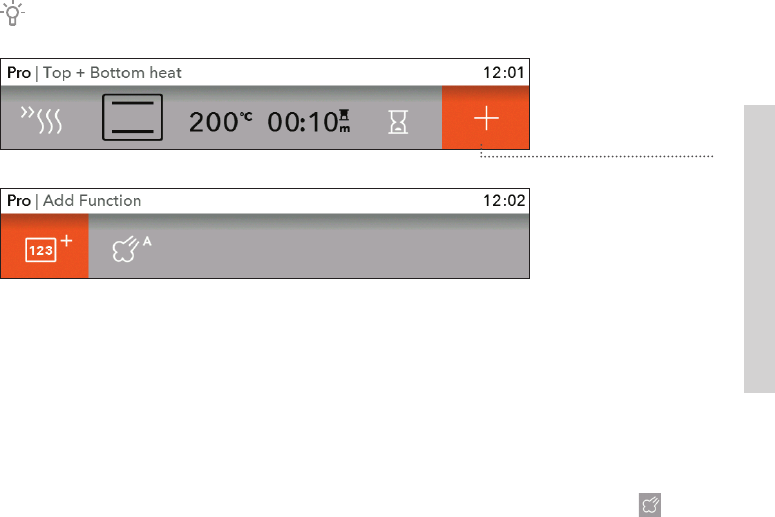
27
697753
STEAM INJECTION
Steam injection is recommended when cooking:
− meat (towards the end of the cooking process): the meat will be juicier and softer, and
basting is not required. Meat: beef, veal, pork, venison, poultry, lamb, fish, sausages;
− bread and bread rolls: use steam during the first 5–10 minutes of baking. The crust will
be crunchy and nicely browned;
− vegetable and fruit soufflés, lasagne, starchy dishes, puddings;
− vegetables, especially potatoes, cauliflower, broccoli, carrots, zucchini, and eggplant.
Steam injection is possible in professional mode when selecting cooking time. Cooking
time must be long enough to allow steam injection.
Total cooking time may not be shorter than 10 minutes.
For steam injection,
select the + symbol.
Confirm the setting by
pressing the knob.
A) STEAM INJECTION BY STEPS
Set the steps (see chapter MULTIPHASE COOKING). Select the + symbol for steam
injection. The system will automatically calculate individual steam injections according to
total cooking time. Touch the START/STOP key to start oven operation.
B) DIRECT STEAM INJECTION
Direct steam injection takes place during the cooking process. Select the symbol . A
warning appears: "Would you like to inject steam?" The symbol flashes until the process
is complete. Direct steam injection can be repeated in three steps; then, the steam symbol
disappears.
Rotate the KNOB and
select a function.
– Multiphase cooking
(See chapter
MULTIPHASE
COOKING.)
– Steam injection
intensity in three levels
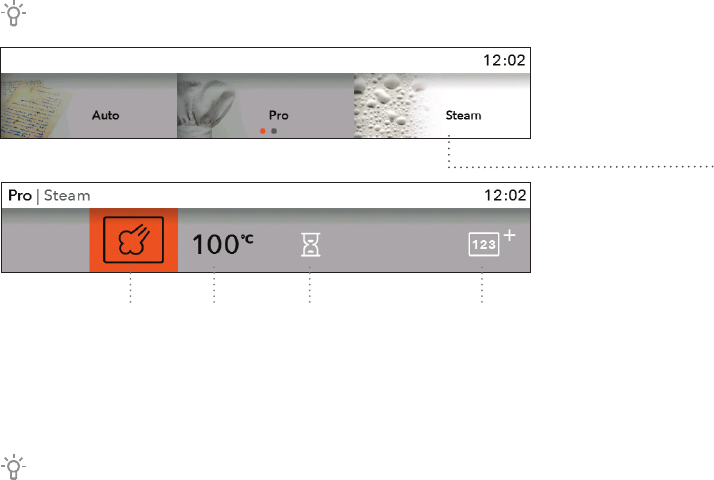
28
697753
Use the preheat function if you wish to heat the oven to the desired temperature as
quickly as possible.
Fill the water tank with fresh water up to the MAX marking. Use the STEAM SET to cook
vegetables, fish, meat, and potatoes – when not cooking in a sauce. Place the steam set
into the 2nd guide.
C) STEAM COOKING (Steam – quick access to steam programs)
Confirm each setting by pressing the KNOB.
Rotate the KNOB
and select the Steam
mode. Confirm your
selection by pressing
the KNOB.
Choose your own
basic settings.
1 System
2 Oven temperature
3 Cooking duration
4 Multiphase cooking (see chapter MULTIPHASE COOKING)
12 3 4
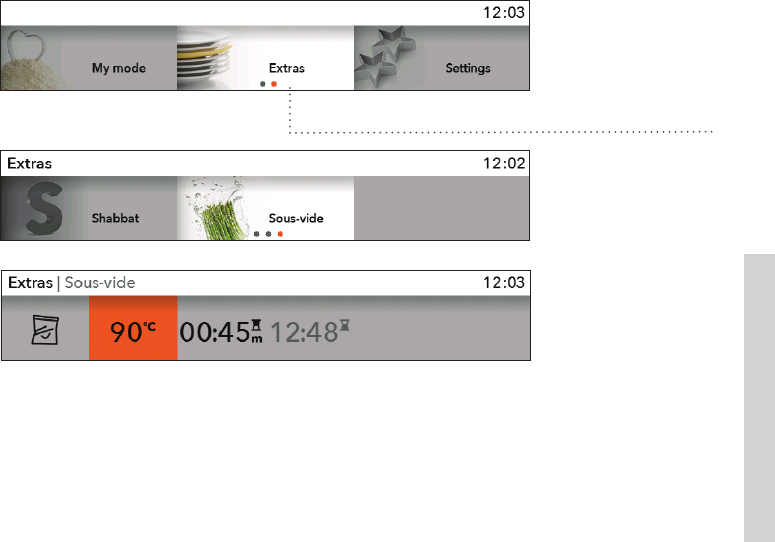
29
697753
SOUS VIDE (STEAM COOKING)
Season the food and seal it in a plastic bag suitable for vacuum sealing and sous vide
cooking. Place the sealed bag containing the food onto the perforated tray and place it on
the middle oven shelf.
Rotate the KNOB and
select Extras in the
main menu. Confirm
your selection by
pressing the KNOB.
Rotate the KNOB and
select Sous–vide.
Choose the cooking
temperature and
time.
Cook the food for a
long period of time
at a low temperature
(see cooking table).
After the cooking process, remove the food from the bag. For a more intense flavour, the
food can be quickly seared over hot oil.
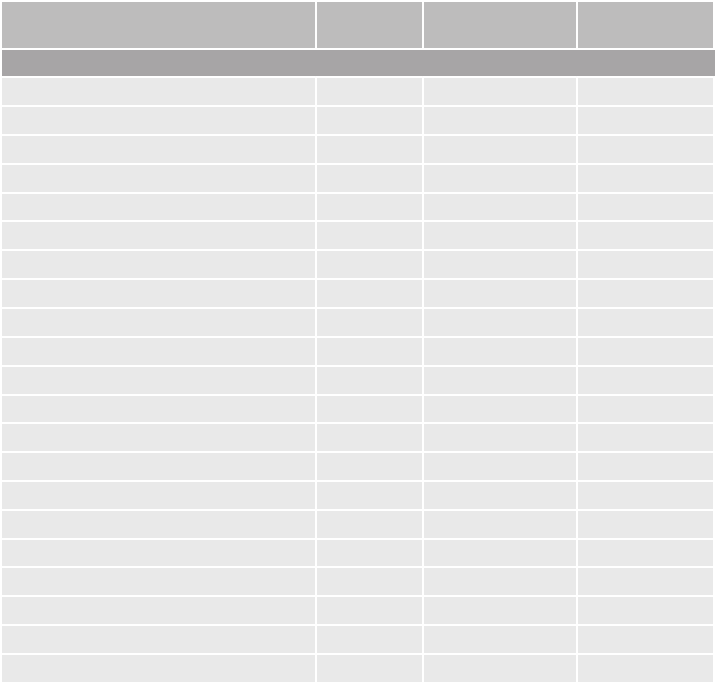
30
697753
Dish Thickness
(cm)
Temperature
icon (°C)
Cooking time
(minutes)
MEAT
Beef steak, medium 3 60 150–180
Beef steak, well done 3 70 140–170
Pork steak, medium 3 65 70–100
Pork steak, well done 3 70 70–100
Lamb steak, medium 2 60 90–120
Lamb steak, well done 2 70 70–100
Veal steak, medium 3 60 90–120
Veal steak, well done 3 70 70–100
Boneless chicken breast 3 65 90–120
Boneless duck breast 3 65 120–150
Boneless turkey breast 3 65 180–210
Fish fillet 1 55 40–60
Fish steak 2 55 40–60
Shrimps / 60 30–40
Octopus, tentacles / 85 180–240
Scallops / 60 40–60
Carrots, chopped/sliced 1 85 90–120
Potatoes, cubed 2 85 100–130
Asparagus / 85 50–70
Eggplant / aubergines 1 85 50–70
Fruit, chunks / 70 90–120
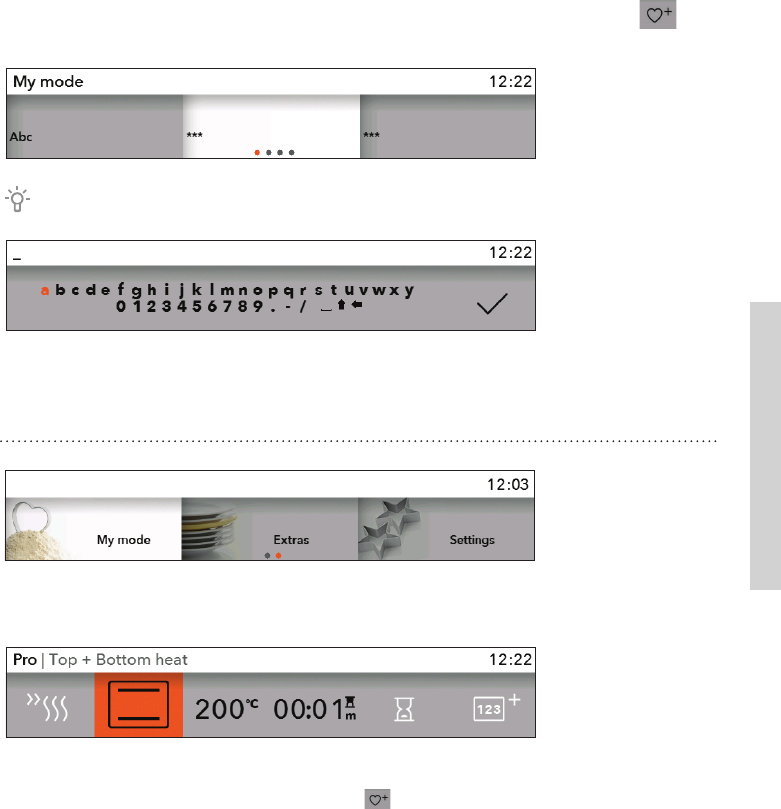
31
697753
D) STORING YOUR OWN PROGRAMME
(MY MODE)
Select the field with
asterisks for which
you will select a new
recipe name.
The pre-set values
are shown and you
can change them if
necessary.
When the program is complete, the Finish menu will appear. If you have made any
changes, you can store them by selecting the symbol. Select a recipe with the same
name. The sign "The program will be overwritten" appears on the display.
- Confirm the selection to store the recipe under the same or a new name.
– You may also cancel your selection. A display will appear on which you can select a new
field and store the new recipe.
You can store up to 12 recipes in the memory.
Rotate the KNOB and
confirm respective
characters to enter
the name. If required,
delete a character
with the arrow; store
the name with the
check mark.
When the cooking process is complete, the "Finish" menu will appear. Select the
symbol to store your settings into the oven memory.
You can retrieve your
favourite recipes
by choosing My
mode in the main
menu. Confirm your
selection with the
KNOB.

32
697753
START THE COOKING PROCESS
The START/STOP key will flash before the start of the cooking process.
Start the cooking process by touching the START/STOP key.
Press and rotate the KNOB to change the current settings during cooking.
If you open the door during operation, the cooking process will stop. It will resume
when you close the door again. This has to be done within no more than 3 minutes;
otherwise, operation will be aborted and "Finish" will appear on the display.
END OF COOKING AND
SWITCHING OFF THE OVEN
For a pause in the cooking process, press the START/STOP key.
Turn the KNOB and
the menu Finish
appears along with
the symbols.
Finish
Select the icon and end the baking process. The display shows the
main menu.
Add duration
You can extend the duration of baking by selecting the icon.
You can determine a new time of the end of baking (see chapter
TIMER FUNCTIONS – DURATION).
Au gratin
Choose this symbol to brown the upper layer of the dish after
cooking.
Add to favourites
You can store the selected settings in the oven memory and use
them again the next time.
After the use of the oven, some water may be left in the condensate channel
(underneath the door). Wipe the channel with a sponge or a cloth.
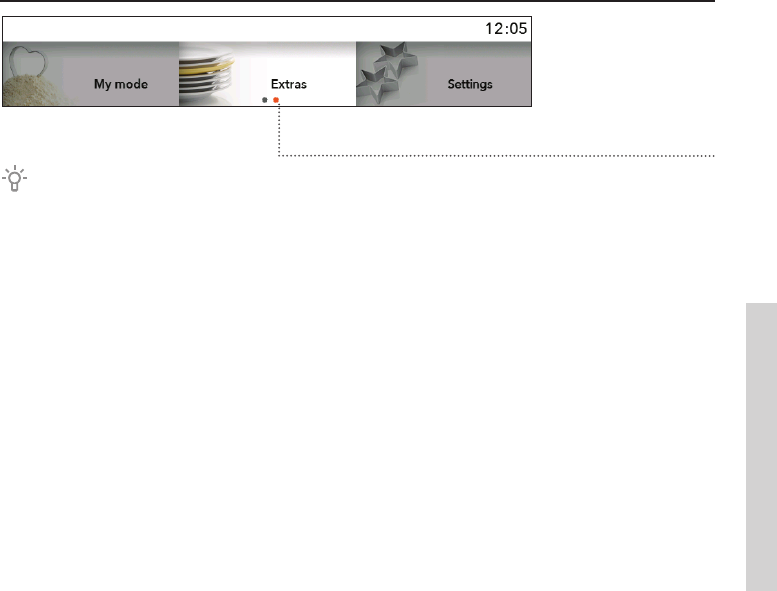
33
697753
Steam cleaning (steam-clean)
This program makes it easier to remove any stains from inside the
oven.
(See chapter CLEANING AND MAINTENANCE.)
Defrost
In this mode, the air circulates without any heaters operating.
Only the fan is operating.
It is used for slow defrosting of frozen food (cakes, pastry, bread
and rolls, and deep-frozen fruit).
By selecting the symbol, set the type of food, weight, and the time
of start and end of defrosting process.
Halfway through the defrost time, the pieces should be turned
over, stirred and separated if they were frozen together.
Reheating
Reheating can be used to keep the food that is already cooked
warm. Select the symbol to set the temperature, and reheating
start and end time.
Plate warmer
Use this function to pre-heat your dinnerware (plates, cups) before
serving food in it to keep the food warm longer. By selecting the
symbol, you can set the temperature and the time of start and end
of the heating process.
SELECTING ADDITIONAL
FEATURES
Turn the KNOB and
select Extras in the
main menu. Confirm
your selection. The
additional functions
menu is displayed.
Some functions are not available with some systems; an acoustic signal sounds in such
cases.
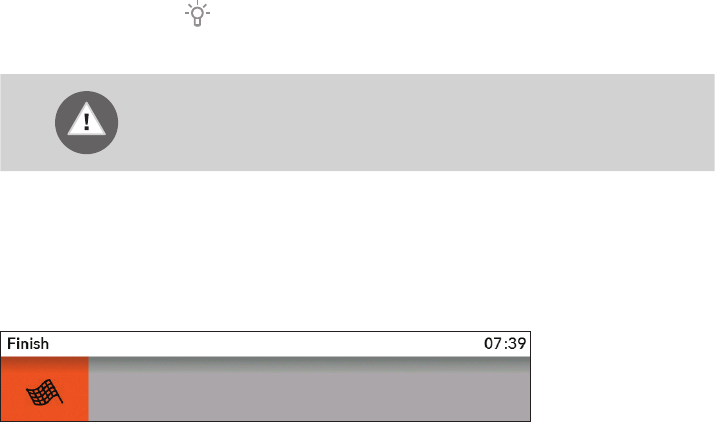
34
697753
Regenerate
This cooking mode can be used to reheat the food that has already
been cooked. As the food is reheated with steam, it does not loose
its quality.
The flavour and texture are maintained as if the food was freshly
cooked. Several dishes can be regenerated at the same time.
• With this function, you can select the start and the end of the
regeneration process.
Rapid pre-heat
Use this function if you wish to heat the oven to the desired
temperature as quickly as possible. Not appropriate for cooking
food. When the oven heats up to the set temperature, the heating
process is completed and the oven is ready for operation in the
selected programme.
Sabbath
In this mode set the temperature between 85 and 180°C and set
the time (up to 74 hours) for Sabbath activities. Press START to
start the countdown. A light will be lit in the oven. All sounds and
operation will be deactivated, except for the ON/OFF key. After
the end, you can save your settings.
In the case of power outage, Shabbat mode is cancelled and
oven goes back in the start position.
Warning: producer is not responsible for unproper use of
Shabbat mode.
Sous vide
It is used for slow cooking in vacuum, using steam. Slowly cook the
vacuum-sealed food at a low temperature. The food will develop a
fuller flavour and more vitamins and minerals will be retained.
Turn the KNOB to
display the Finish
menu with a display
of symbols.
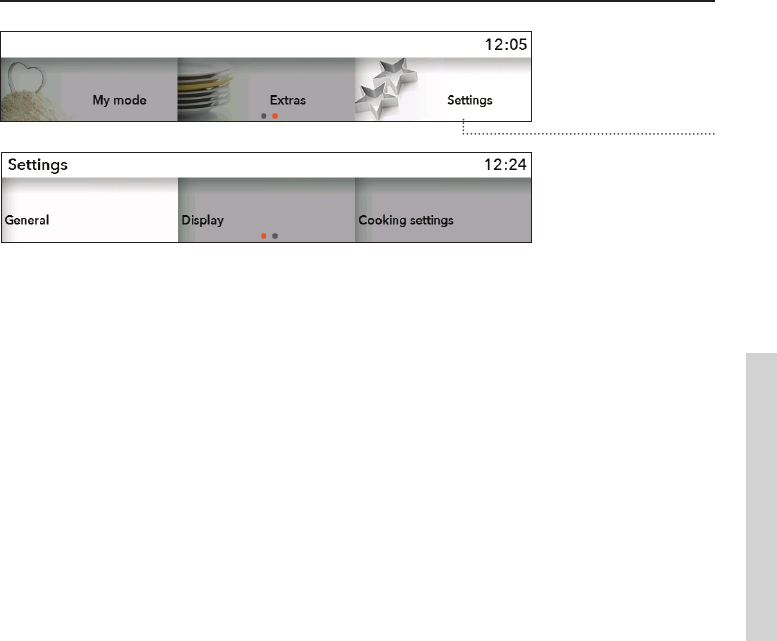
35
697753
SELECTING GENERAL SETTINGS
Turn the KNOB and
select Settings in the
main menu. Confirm
your selection.
By turning the KNOB
you can move around
the menu. Confirm
each selection by
pressing the KNOB.
General
Language – select the language in which you want the text to be
displayed.
Date – set the date when connecting the appliance to the power
mains for the first time or if the appliance has been disconnected
from the power mains for a longer period of time (more than one
week). Set the day, month and year.
Time – time of day must be set when you connect the appliance
to the power mains for the first time or if the appliance has been
disconnected from the power mains for a longer period of time
(more than one week). Set the CLOCK - time. In the Time field you
can also select digital or analogue clock display.
Sound – the volume of the sound signal can be set only when no
time feature is activated (only the time of day is shown).
Volume - you can choose three different levels of volume.
Sound of key - you can activate or deactivate it.
Sound on start/stop - you can activate or deactivate it.
Display
In this menu you can set:
Brigthness - you can set three different levels.
Night mode - set the timeframe when you want the display to be
dimmed.
Appliance to stand-by mode - the display automatically switches
off after 1 hour.
Cooking settings
Descaling procedure.
Water hardness
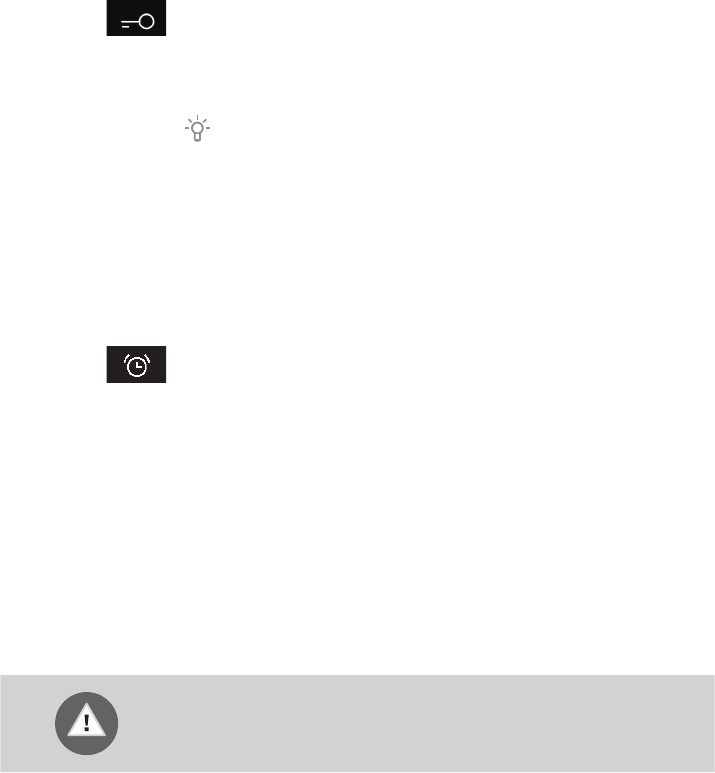
36
697753
System
Appliance information
Factory settings
Oven light during operation - illumination is turned off when you
open the door during the baking process.
Oven illumination - oven illumination is activated automatically
when you open the door or turn on the oven. When the baking
process is finished, the light stays on for about 1 minute. You can
turn the light on or off by pressing the light button.
CHILD LOCK
It is activated by touching the CHILD LOCK key. The message
"Child lock ON" is displayed. Touch the key again to deactivate the
child lock.
If the child lock is activated with no timer function engaged
(only clock is displayed), the oven will not operate. If the child
lock is activated after a timer function has been set, the oven will
operate normally; however, it will not be possible to change the
settings. When the child lock is activated, systems or additional
functions cannot be changed. The only possible change is to end
the cooking process. Child lock will remain active after the oven is
switched off. To select a new system, the child lock must first be
deactivated.
SETTING THE MINUTE MINDER
The minute minder can be used separately, independently of the
oven operation. It is activated by pressing the key. The maximum
setting is 10 hours. When the set time expires, an acoustic signal
sounds, which can be turned off by pressing any key or is turned
off automatically after one minute.
After a power outage or after the appliance is switched off, all
additional settings will remain stored.

37
697753
DESCRIPTIONS OF SYSTEMS
(COOKING MODES) AND
COOKING TABLES
If your desired food cannot be found in the cooking table, find information for similar food.
The information displayed applies to cooking in a single level.
An interval of suggested temperature is indicated. Start with a lower temperature setting
and increase it if you find the food is not browned sufficiently.
Cooking times are rough estimates and may vary subject to some conditions.
Only preheat the oven if required by the recipe of in the tables in this instruction manual.
Heating an empty oven consumes a lot of energy. Hence, baking several types of pastry
or several pizzas successively will save a lot of energy as the oven will already have been
preheated.
When using parchment paper, make sure it is resistant to high temperatures.
When cooking larger chunks of meat or pastry, a lot of steam will be generated inside the
oven, which in turn may condense on the oven door. This is a normal phenomenon which
will not affect the operation of the appliance. After the cooking process, wipe the door
and the door glass dry.
Switch off the oven approximately 10 minutes before the end of the cooking process to
save energy by making use of the accumulated heat.
Do not cool the food in a closed oven to prevent condensation (dew).
The symbol * means that the oven should be preheated using the selected cooking
system.
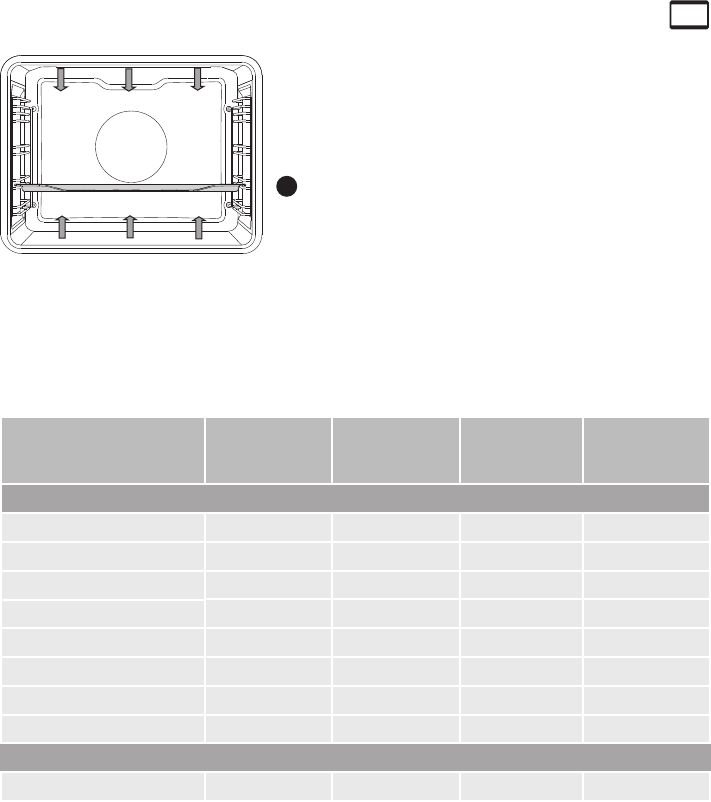
38
697753
Roasting meat
Use enamel coated, tempered glass, clay, or cast iron pans or trays. Stainless steel
trays are not suitable as they strongly reflect the heat. During roasting, provide enough
moisture to keep the meat from burning. Turn the meat during roasting. If you cover the
roast, it will remain juicier.
Type of food Weight
(g)
Guide
(from the
bottom)
Temperature
(°C)
Cooking time
(min)
MEAT
Pork roast 1500 2 180 – 200 90 – 120
Pork shoulder 1500 2 180 – 200 110 – 140
Pork roulade 1500 2 180 – 200 90 – 110
Roast beef 1500 2 170 – 190 120 – 150
Veal roulade 1500 2 180 – 200 80 – 100
Lamb sirloin 1500 2 180 – 200 60 – 80
Rabbit loin 1000 2 180 – 200 50 – 70
Deer shank 1500 2 180 – 200 90 – 120
FISH
Braised fish, 1 kg 1000g/piece 2 190 – 210 40 – 50
TOP + BOTTOM HEAT
The heaters in the bottom and in the ceiling
of the oven cavity will radiate heat evenly
into the oven interior.
2
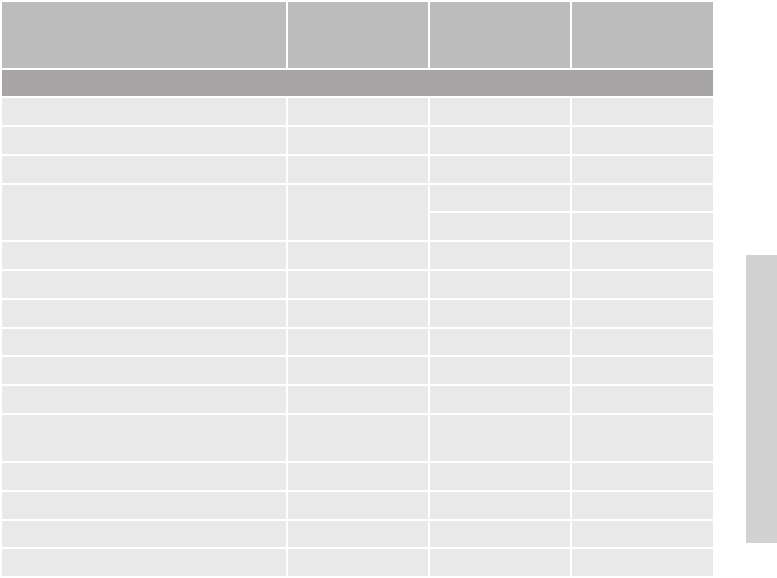
39
697753
Baking pastry
Only use one level and dark baking sheets or trays. In light-coloured baking sheets or
trays, the browning of the pastry will be poorer, as such equipment will reflect the heat.
Always place the baking trays on the grid. If you are using the supplied baking sheet,
remove the grid. Cooking time will be shorter if the oven is preheated.
Type of food Guide
(from the
bottom)
Temperature
(°C)
Cooking time
(min)
PASTRY
Vegetable soufflé 2 190 – 210 35 – 45
Sweet soufflé 2 170 – 190 40 – 50
Bread rolls * 3 190 – 210 20 – 30
White bread, 1 kg * 3
220 10 – 15
180 – 190 30 – 40
Buckwheat bread, 1 kg * 3 180 – 190 50 – 60
Whole grain bread, 1 kg * 3 180 – 190 50 – 60
Rye bread, 1 kg * 3 180 – 190 50 – 60
Spelt bread, 1 kg * 3 180 – 190 50 – 60
Walnut cake 2 170 – 180 50 – 60
Sponge cake * 2 160 – 170 30 – 40
Small pastries made with yeast
dough
3 200 – 210 20 – 30
Cabbage pirozhki * 3 190 – 200 25 – 35
Fruitcake 2 130 – 150 80 – 100
Meringue cookies 3 80 – 90 110 – 130
Jelly-filled rolls (Buchtel) 3 170 – 180 30 – 40
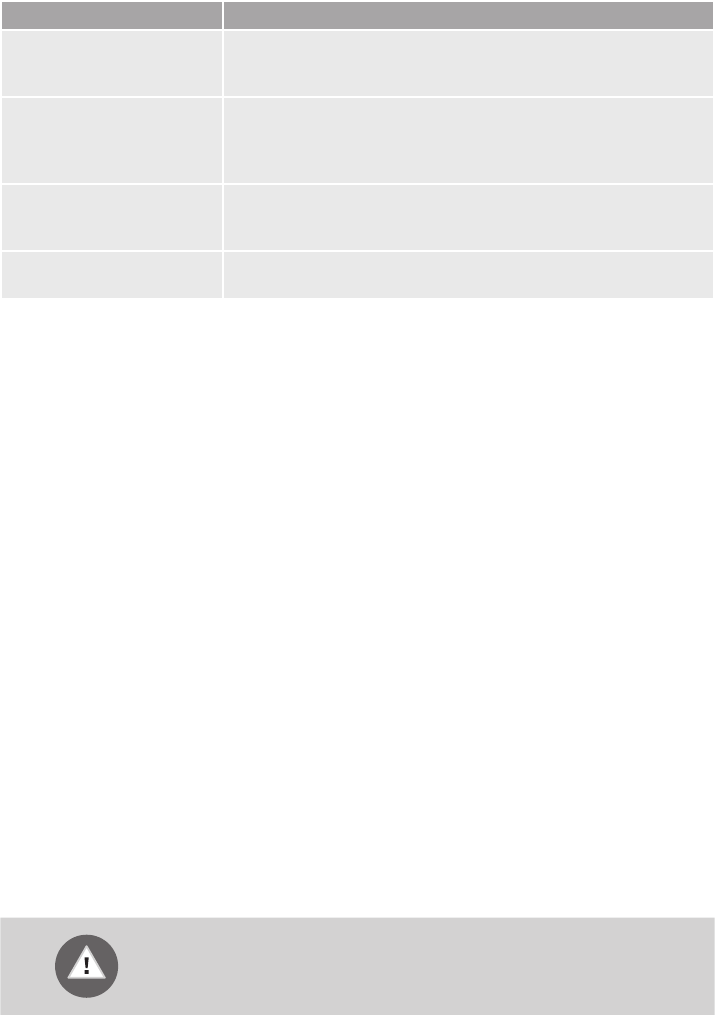
40
697753
Tip Use
Is the cake done? • Pierce the cake at the top with a wooden toothpick or
skewer. If there are no traces on the pick or the skewer
when pulled out, the cake is done.
Did the cake collapse? • Check the recipe.
• Next time, use less liquid.
• Note the mixing time when using small mixers, blenders
etc.
The cake is too light at
the bottom?
• Use a dark-coloured baking sheet or tray.
• Place the baking sheet one guide lower and switch on the
lower heater towards the end of the cooking progress.
Cake with moist stuffing
is underdone?
• Increase temperature and extend baking time.
Do not insert the deep baking tray into the first guide.
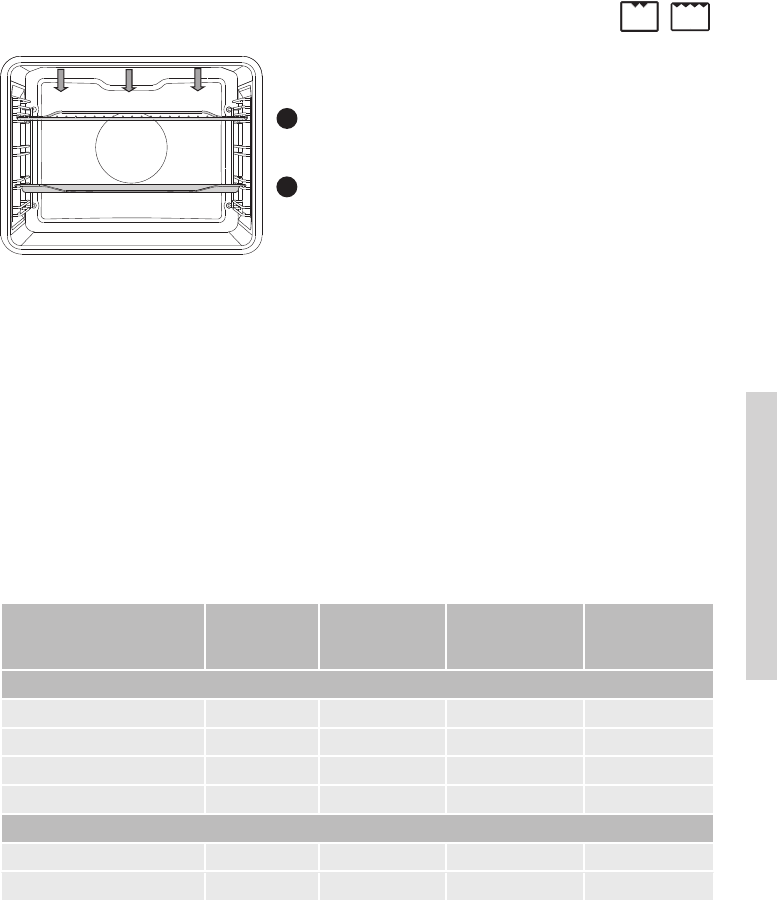
41
697753
Pre-heat the infra red (grill) heater for five minutes. Supervise the cooking process at all
times. The meat may burn quickly due to high temperature!
Roasting with the grill heater is suitable for crispy and low-fat cooking of bratwurst, cuts
of meat and fish (steaks, escalopes, salmon steaks etc.) or toasted bread.
When grilling directly on the grid, smear it with oil to prevent the meat from sticking onto
it and insert it into the 4th guide. Insert the drip tray into the 1st or 2nd guide.
When grilling in a tray, provide enough moisture to keep the meat from burning. Turn the
meat during grilling.
After each grilling, clean the oven and the accessories.
Grilling table – small grill
Type of food Weight
(g)
Guide
(from the
bottom)
Temperature
(°C)
Cooking time
(min)
MEAT
Beefsteak, rare 180 g/piece 4 230 20-25
Pork neck fillet 150 g/piece 4 230 25-30
Cutlets/chops 280 g/piece 4 230 30-35
Grill sausages 70 g/piece 4 230 20-25
TOASTED BREAD
Toast / 4 230 5-10
Open sandwiches / 4 230 5-10
LARGE GRILL, SMALL GRILL
When grilling food with the large grill, the
upper heater and the grill heater fitted on
the ceiling of the oven cavity will operate.
When grilling with the small grill, only the
grill heater (a part of the large grill set) will
operate.
Max allowed temperature : 230°C.
2
4
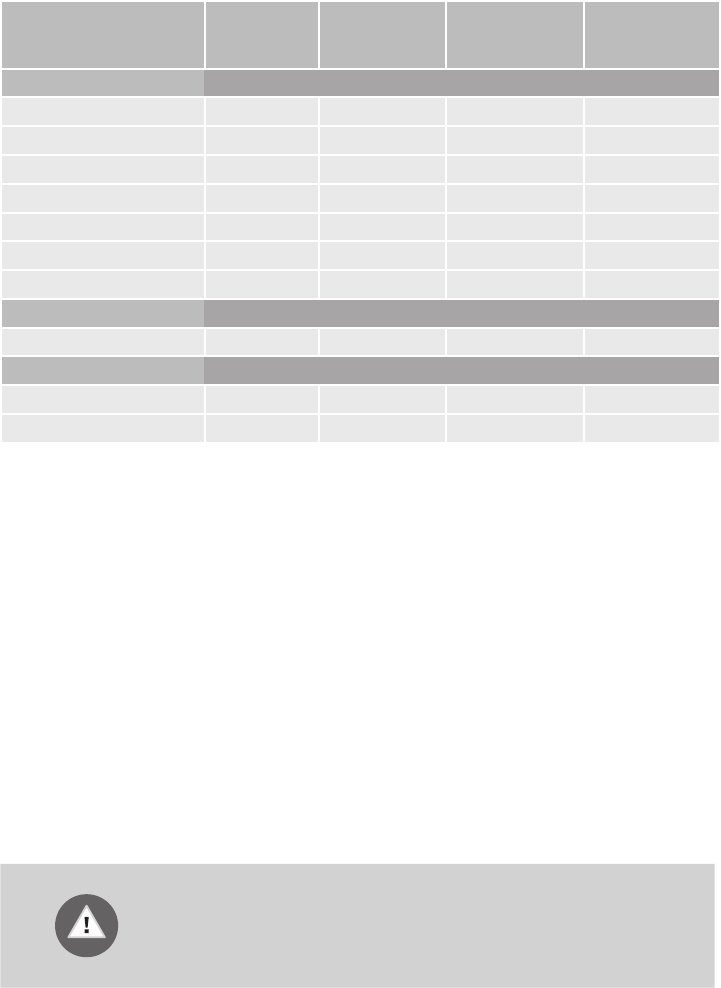
42
697753
Grilling table – large grill
Type of food Weight
(g)
Guide
(from the
bottom)
Temperature
(°C)
Cooking time
(min)
MEAT
Beefsteak, rare 180 g/piece 4 230 10 – 15
Beefsteak, well done 180 g/piece 4 230 15 – 20
Pork neck fillet 150 g/piece 4 230 15 – 20
Cutlets/chops 280 g/piece 4 230 20 – 25
Veal escalope 140 g/piece 4 230 15 – 20
Grill sausages 70 g/piece 4 230 10 – 20
Spam (Leberkäse) 150 g/piece 4 230 15 – 20
FISH
Salmon steaks/fillets 200 g/piece 4 230 15 – 20
TOASTED BREAD
6 slices of bread / 4 230 1 – 4
Open sandwiches / 4 230 2 – 5
When grilling in a baking tray, make sure there is enough liquid in the tray to prevent
burning. Turn the meat during cooking.
When baking trout, pat the fish dry with a paper towel. Season on the inside; coat with oil
on the outside and place on the grid. Do not turn the fish when grilling.
Always keep the oven door closed when using the grill (infrared)
heater.
Grill heater, grid, and other oven accessories get very hot during
grilling. Therefore, use oven mitts and meat tongs.
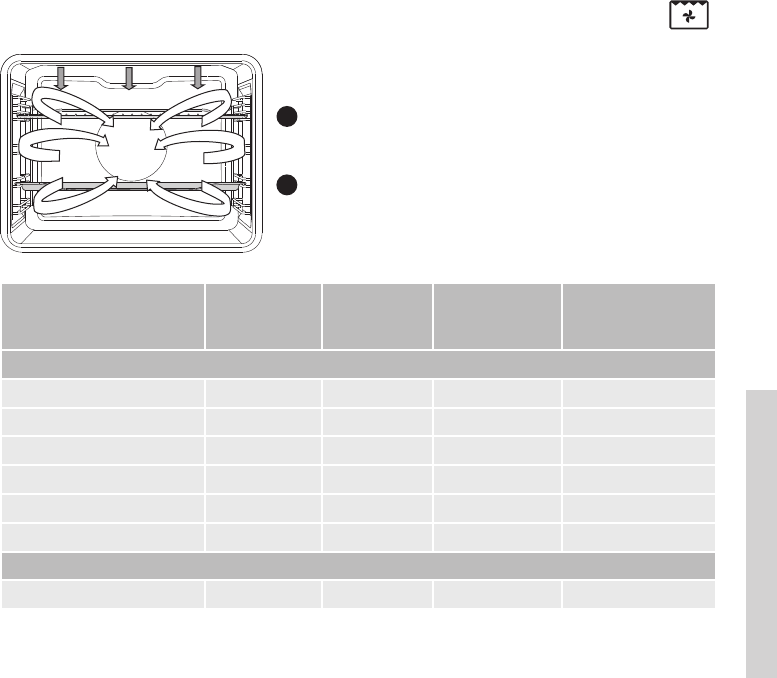
43
697753
LARGE GRILL + FAN
In this operating mode, the grill heater and
the fan operate simultaneously. Suitable for
grilling meat, fish, and vegetables.
(See descriptions and tips for Large grill
and Small grill.)
2
4
Type of food Weight
(g)
Guide
(from the
bottom)
Temperature
(°C)
Cooking time
(min)
MEAT
Duck 2000 2 180 – 200 90 – 110
Pork roast 1500 2 170 – 190 90 – 120
Pork shoulder 1500 2 160 – 180 100 – 130
Half of chicken 700 2 190 – 210 50 – 60
Chicken, 1.5 kg 1500 2 200 – 220 60 – 80
Meat loaf 1500 2 160 – 180 70 – 90
FISH
Trout 200 g/piece 2 200 – 220 20 – 30
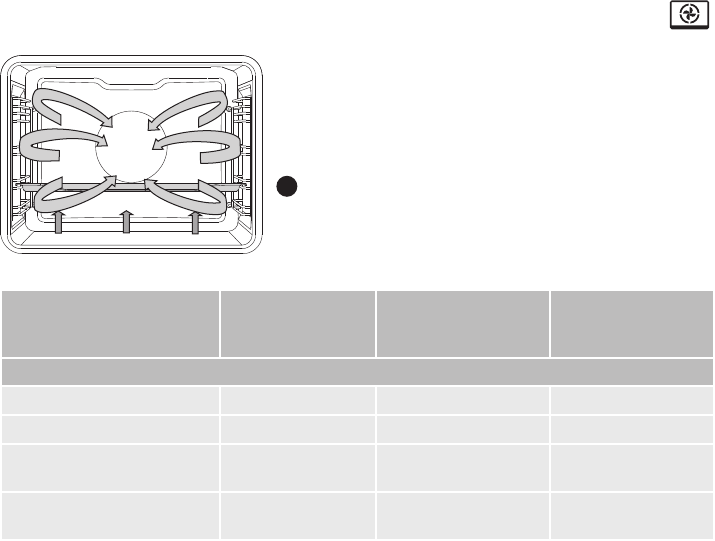
44
697753
Type of food Guide
(from the
bottom)
Temperature
(°C)
Cooking time
(min)
PASTRY
Cheesecake, short crust 2 150 – 160 60 – 70
Pizza * 3 210 – 220 10 – 15
Quiche Lorraine,
shortcrust
2 190 – 200 50 – 60
Apple strudel, phyllo
dough
2 170 – 180 50 – 60
HOT AIR + BOTTOM HEAT
The bottom heater, the round heater, and
the hot air fan will operate. Suitable for
baking pizzas, apple pies, and fruitcakes.
(See descriptions and tips for UPPER and
BOTTOM HEATER.)
2
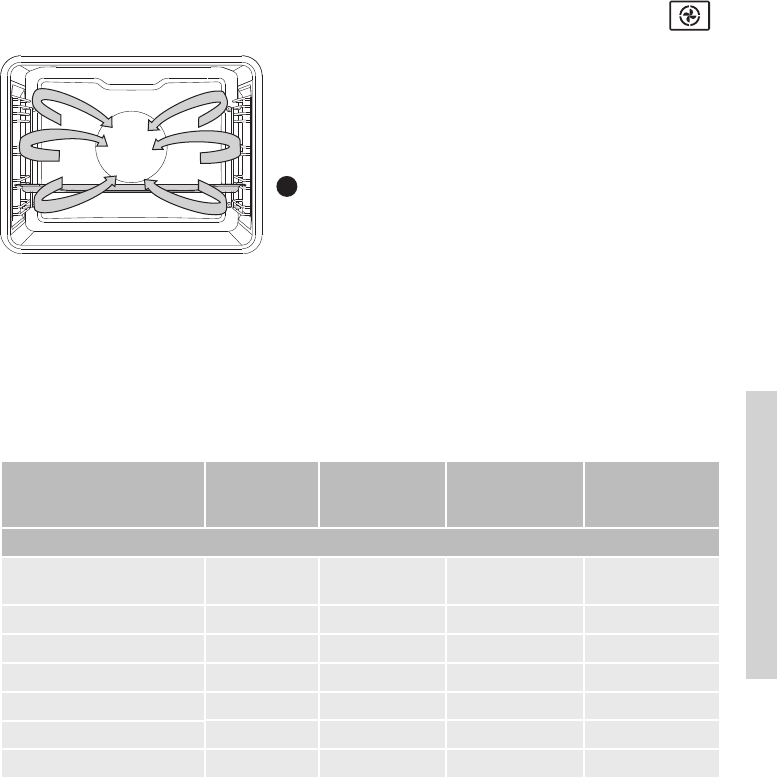
45
697753
Roasting meat:
Use enamel coated, tempered glass, clay, or cast iron pans or trays.
Stainless steel trays are not suitable as they strongly reflect the heat.
During roasting, provide enough moisture to keep the meat from burning. Turn the meat
during roasting. If you cover the roast, it will remain juicier.
Type of food Weight
(g)
Guide
(from the
bottom)
Temperature
(°C)
Cooking time
(min)
MEAT
Pork roast, including
skin
1500 2 160 – 180 90 – 120
Chicken, whole 1500 2 170 – 190 70 – 90
Duck 2000 2 160 – 180 120 – 150
Goose 4000 2 150 – 170 170 – 200
Turkey 5000 2 150 – 170 180 – 210
Chicken breast 1000 3 180 – 200 50 – 60
Stuffed chicken 1500 2 180 – 200 110 – 130
HOT AIR
Round heater and the fan will operate. The
fan installed in the back wall of the oven
cavity makes sure the hot air constantly
circulates around the roast or pastry.
2
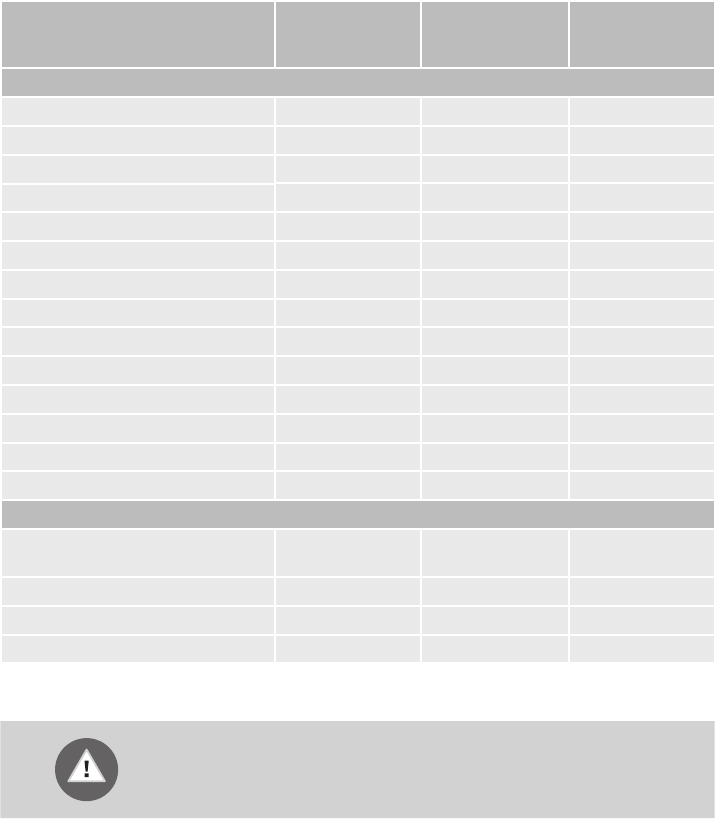
46
697753
Baking pastry
Pre-heating of the oven is recommended.
Small pastries can be baked in low trays in several levels (2nd and 3rd).
Keep in mind that with different baking trays, the baking time may vary.
You may have to remove the upper tray sooner than the lower one.
Always place the baking pans on the grid; if you are using the supplied baking tray, remove
the grid.
Small pastries should be of the same thickness in order to achieve even browning.
Type of food Guide
(from the
bottom)
Temperature
(°C)
Cooking time
(min)
PASTRY
Sponge cake 2 150 – 160 30 – 40
Crumble cake 3 160 – 170 25 – 35
Plum cake 2 150 – 160 30 – 40
Sponge roll * 3 160 – 170 15 – 25
Fruit cake, short crust 2 160 – 170 50 – 70
Challah (braided yeast bun) 2 160 – 170 35 – 50
Apple strudel 3 170 – 180 50 – 60
Pizza * 3 200 – 210 15 – 20
Biscuits, short crust * 3 150 – 160 15 – 25
Biscuits, pressed * 3 140 – 150 20 – 30
Small cakes * 3 140 – 150 20 – 30
Cookies, leavened 3 170 – 180 20 – 35
Cookies, phyllo dough 3 170 – 180 20 – 30
Cream-filled pastry 3 180 – 190 25 – 45
FROZEN PRODUCTS
Apple and cottage cheese
strudel
3 170 – 180 55 – 70
Pizza 3 180 – 190 20 – 35
Fried potatoes, oven-ready 3 200 – 210 25 – 40
Croquettes, oven-baked 3 200 – 210 20 – 35
Do not insert the deep baking tray into the first guide.
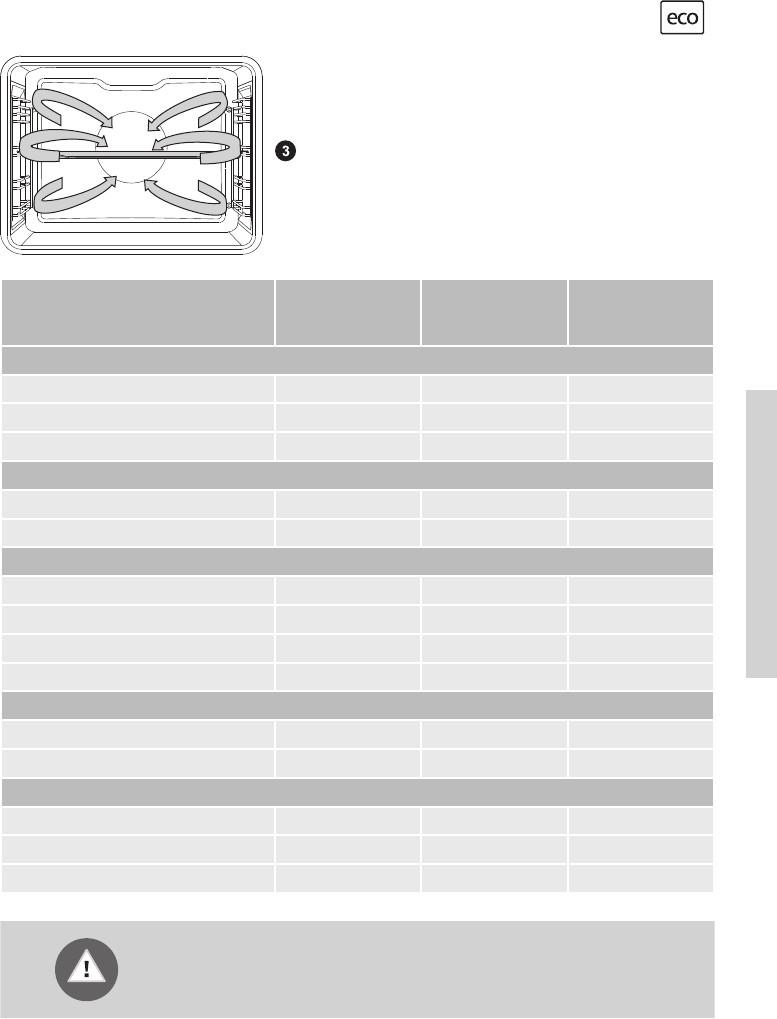
47
697753
Type of food Guide
(from the
bottom)
Temperature
(°C)
Cooking time
(min)
MEAT
Pork roast, 1 kg 2 190 – 200 110 – 130
Pork roast, 2 kg 2 190 – 200 130 – 150
Beef roast, 1 kg 2 200 – 210 100 – 120
FISH
Whole fish, 200 g/piece 3 190 – 200 40 – 50
Fish fillet, 100 g/piece 3 200 – 210 25 – 35
PASTRY
Pressed cookies 3 170 – 180 15 – 25
Small cupcakes 3 180 – 190 30 – 35
Sponge roll 3 190 – 200 15 – 25
Fruit cake, short crust 2 180 – 190 55 – 65
DISHES AU GRATIN
Potatoes au gratin 2 180 – 190 40 – 50
Lasagne 2 190 – 200 45 – 55
FROZEN PRODUCTS
Pommes frites, 1 kg 3 220 – 230 35 – 45
Chicken medallions, 0.7 kg 3 210 – 220 30 – 40
Fish sticks, 0.6 kg 3 210 – 220 30 – 40
Do not insert the deep baking tray into the first guide.
ECO HOT AIR
Round heater and the fan will operate.
The fan installed on the back wall of
the oven cavity makes sure the hot air
constantly circulates around the meat,
vegetables, or pastry.
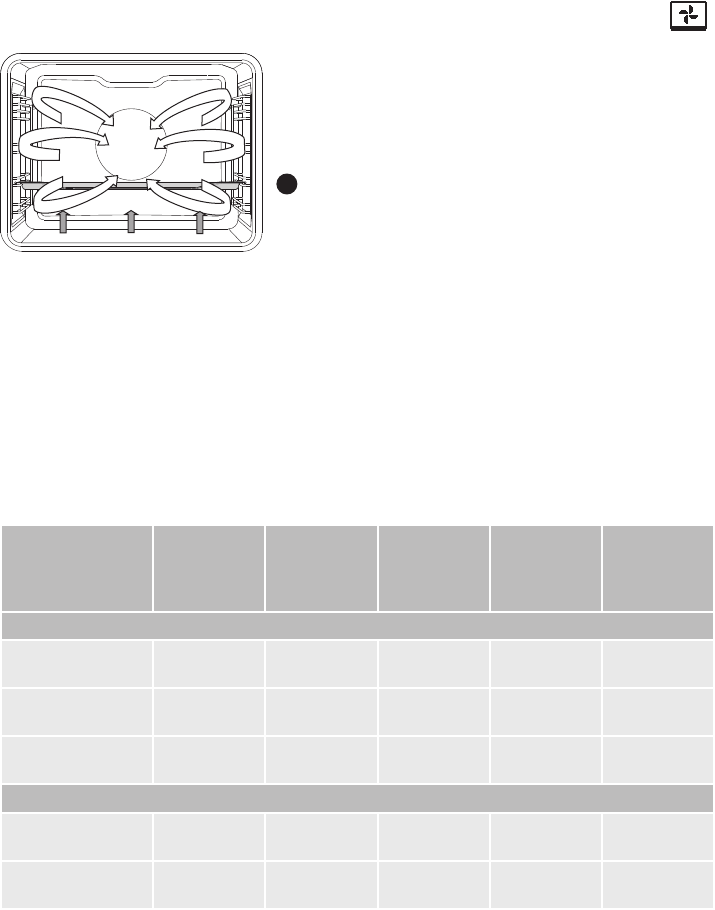
48
697753
PRESERVATION
Prepare the food to be preserved and jars as usual. Use jars with a rubber sealing ring and
a glass cover. Do not use jars with threaded or metal caps or metal tins. Make sure the jars
are of equal size, filled with the same contents, and tightly sealed.
Pour 1 litre of hot water into the deep tray (approx. 70°C) and place 6 1-litre jars into the
tray. Place the tray into the oven on the second guide.
During preservation, observe the food and cook until the liquid in the jars starts to simmer
– when bubbles appear in the first jar.
Type of food Guide
(from the
bottom)
Tempera-
ture
(°C)
Cooking
time
(min)
Tempera-
ture at the
start of
simmering
Resting
time in the
oven
(min)
FRUIT
Strawberries
(6×1 l)
2 180 40 – 60
switch off
20 – 30
Stone fruits
(6×1 l)
2 180 40 – 60
switch off
20 – 30
Fruit mush
(6×1 l)
2 180 40 – 60
switch off
20 – 30
VEGETABLE
Pickled gherkins
(6×1 l)
2 180 40 – 60
switch off
20 – 30
Beans/carrots
(6×1 l)
2 180 40 – 60 120 °C,
60 min
20 – 30
BOTTOM HEAT + FAN
This is used for baking leavened but low-
rising pastry and for preserving fruit and
vegetables. Use the second guide from the
bottom and a rather shallow baking tray
to allow the hot air to circulate across the
upper side of the dish.
2
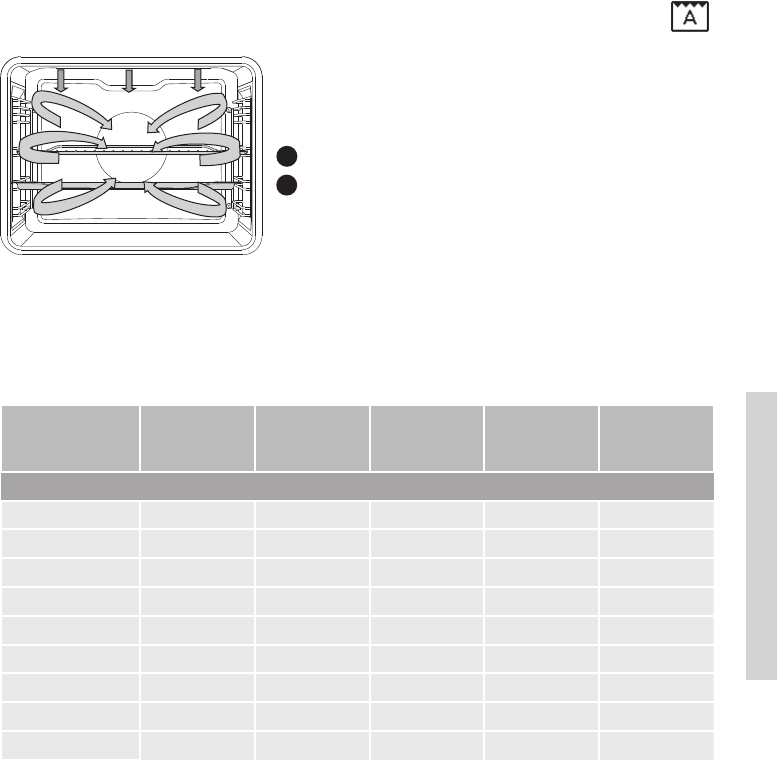
49
697753
Type of food Weight
(g)
Guide
(from the
bottom)
Temperature
(°C)
Cooking
time
(min)
Core
temperatur
(°C)
MEAT
Beef tenderloin 1000 2 160 – 180 60 – 80 55 – 75*
Chicken, whole 1500 2 170 – 190 65 – 85 85 – 90
Turkey 4000 2 160 – 180 150 – 180 85 – 90
Pork roast 1500 2 160 – 180 100 – 120 70 – 85
Meat loaf 1000 2 160 – 180 50 – 65 80 – 85
Veal 1000 2 160 – 180 70 – 90 75 – 85
Lamb 1000 2 170 – 190 50 – 70 75 – 85
Venison 1000 2 170 – 190 60 – 90 75 – 85
Whole fish 1000 3 160 – 180 40 – 50 75 – 85
* rare = 55–60 °C; medium = 65–70 °C; well done = 70–75 °C
ROASTING
In the Auto Roast mode, the upper heater
will operate in combination with the grill
heater and the round heater. It is used for
roasting all types of meat.
3
2
When roasting directly on the grid, smear it with oil to prevent the meat from sticking
onto it and insert it into the 3rd guide. Insert the drip tray into the 2nd or 3nd. When
roasting meat in the tray, insert the tray into the 2nd guide.
Set the cooking system and temperature, and the final temperature of the dish.
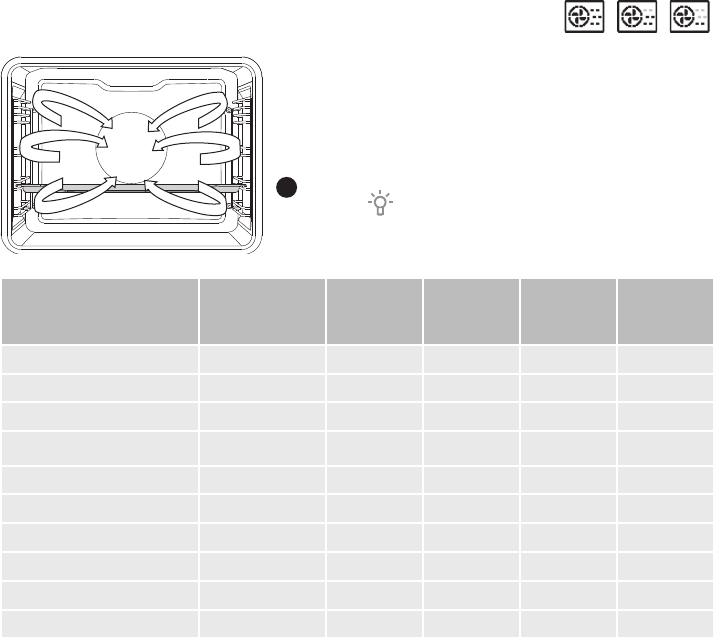
50
697753
HOT AIR WITH STEAM
Type of food Weight
(g)
Guide
(from the
bottom)
Steam
intensity
Tempera-
ture
(°C)
Cooking
time
(min)
Beef/leg 1000 2 1 160-180 80-110
Beef/tenderloin 1000 2 2 170-190 50-70
Veal/leg 1000 2 1 170-190 80-110
Lamb 1000 2 1 170-190 60-90
Poultry, whole 1500 2 1 170-190 65-85
Poultry/breast 1000 3 3 170-190 50-60
Pork/fillet 1000 2 2 170-190 50-70
Fish 200 g/piece 3 2 180-200 25-35
Potatoes 1000 3 1 180-200 45-60
Potatoes with broccoli 1000 3 2 170-190 35-50
Water from the steam generator enters
the oven cavity in the form of steam. In
addition, round heater with fan operates to
provide continuous circulation of the hot air
and steam.
Fill the water tank with fresh water.
2
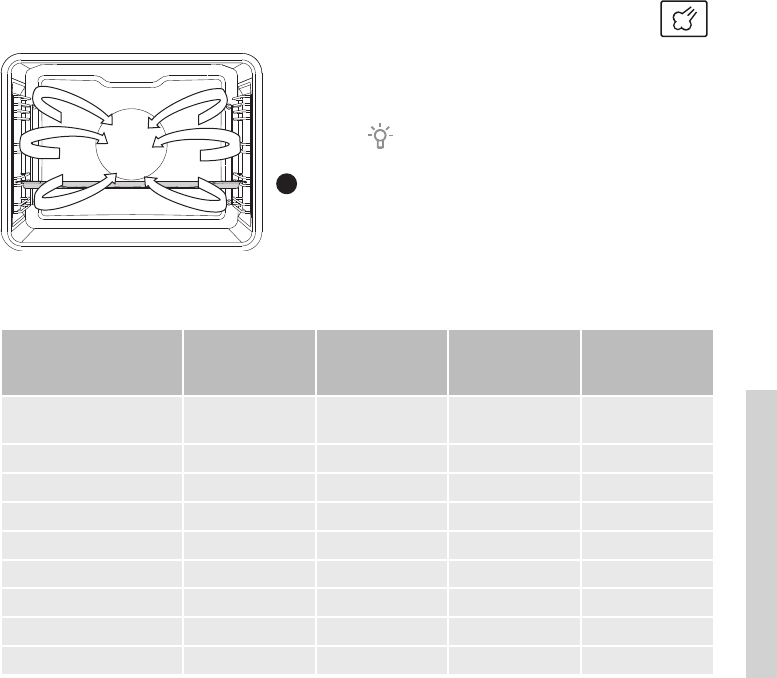
51
697753
Meat
Type of food Weight
(g)
Guide
(from the
bottom)
Temperature
(°C)
Cooking time
(min)
Sauerkraut and
sausage
700 3 100 35-45
Beef steak 1000 3 100 45-55
Chicken breast 1000 3 100 25-35
Shrimps 1000 3 100 25-35
Fish fillet 500 3 80 20-25
Fish steak 500 3 80 25-30
Whole fish 400 3 100 25-35
Mussels 1000 3 100 20-25
Frankfurter sausage 1000 3 85 15-20
STEAM
Water from the steam generator enters the
oven cavity in the form of steam.
Fill the water tank with fresh water.
2
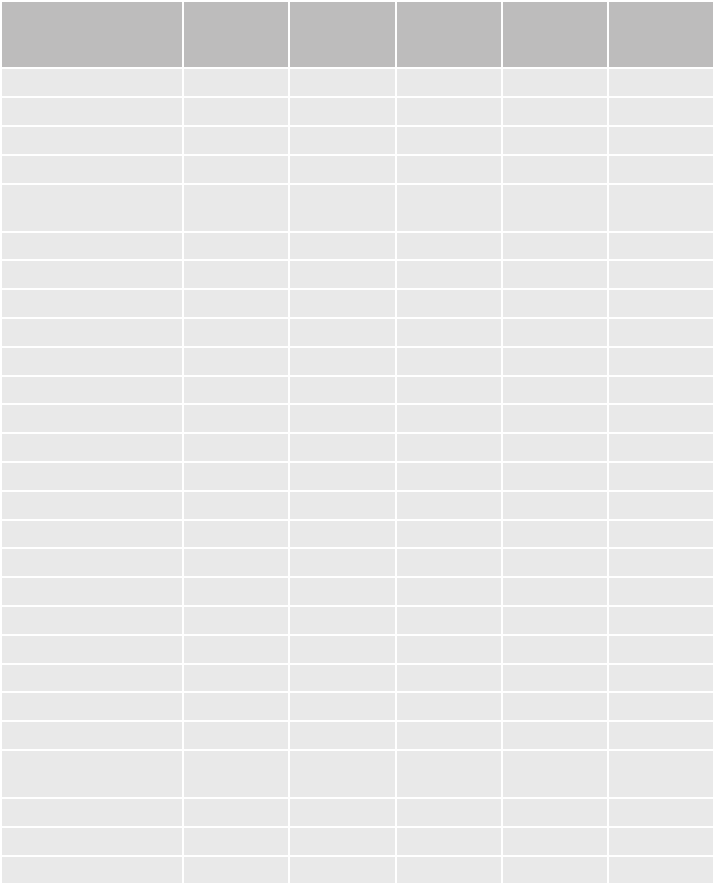
52
697753
Vegetable
Type of food Weight
(g)
Ratio food:
liquid
Guide
(from the
bottom)
Tempera-
ture
(°C)
Cooking
time
(min)
String beans 500 / 3 100 50-60
Beans – seeds 500 1:2 3 100 80-90
Peas 500 / 3 100 20-25
Caulifl ower – whole 500 / 3 100 20-30
Caulifl ower –
chopped
500 / 3 100
15-20
Broccoli – whole 500 / 3 100 15-25
Broccoli – chopped 500 / 3 100 15-20
Carrot – whole 500 / 3 100 20-30
Carrot – diced 500 / 3 100 15-25
Corn 500 / 3 100 20-30
Chickpeas 500 1:2 3 100 70-80
Fennel 500 / 3 100 15-25
Kohlrabi 500 / 3 100 20-30
Red beets - whole 500 / 3 100 50-60
Bell peppers 500 / 3 100 15-20
Radicchio 500 / 3 100 15-20
Brussels sprout 500 / 3 100 15-25
Asparagus 500 / 3 100 15-25
Spinach 500 / 3 100 5-10
Swiss chard 500 / 3 100 15-20
Mixed vegetables 1000 / 3 100 20-30
Cabbage 500 / 3 100 30-40
Chinese cabbage 500 / 3 100 25-35
Eggplant /
aubergines
500 / 3 100
15-20
Courgettes 500 / 3 100 10-15
Potatoes, whole 500 / 3 100 30-40
Potatoes, sliced 500 / 3 100 25-35
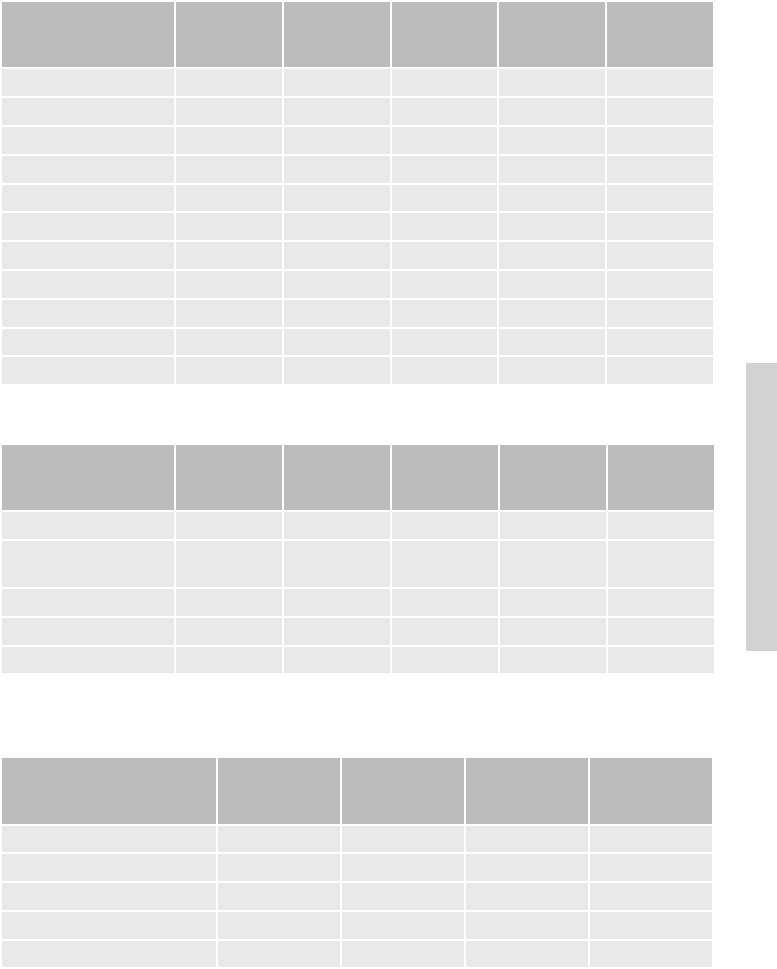
53
697753
Pasta/rice/cereals
Type of food Weight
(g)
Ratio food:
liquid
Guide
(from the
bottom)
Tempera-
ture
(°C)
Cooking
time
(min)
White rice 200 1:2 3 100 25-35
Brown rice 200 1:2 3 100 60-70
Risotto Recipe 1:2 3 100 30-40
Pasta 200 1:2 3 100 15-25
Whole grain pasta 200 1:2 3 100 15-25
Millet 250 1:1 3 100 25-35
Gnocchi 500 / 3 100 15-25
Dumplings 500 / 3 100 15-25
Tortellini 500 / 3 100 20-30
Couscous 500 1:1 3 100 15-20
Ravioli 500 / 3 100 15-20
Desserts
Type of food Weight
(g)
Ratio food:
liquid
Guide
(from the
bottom)
Tempera-
ture
(°C)
Cooking
time
(min)
Melting chocolate * 200 / 3 50 20-30
Soaking/dissolving
gelatin *
1 pack / 3 50
15-20
Rice pudding Recipe 1:4 3 100 30-40
Leavened dough Recipe / 3 40 25-35
Crème caramel Recipe / 3 100 40-50
* Cover the container with a lid or foil
Egg dishes
Type of food Weight
(g)
Guide
(from the
bottom)
Temperature
(°C)
Cooking time
(min)
Soft-boiled eggs 200 3 100 10-15
Hard-boiled eggs 200 3 100 15-20
Poached eggs 200 3 100 13-17
Scrambled eggs 200 3 100 10-15
Omelette with bacon Recipe 3 100 15-20
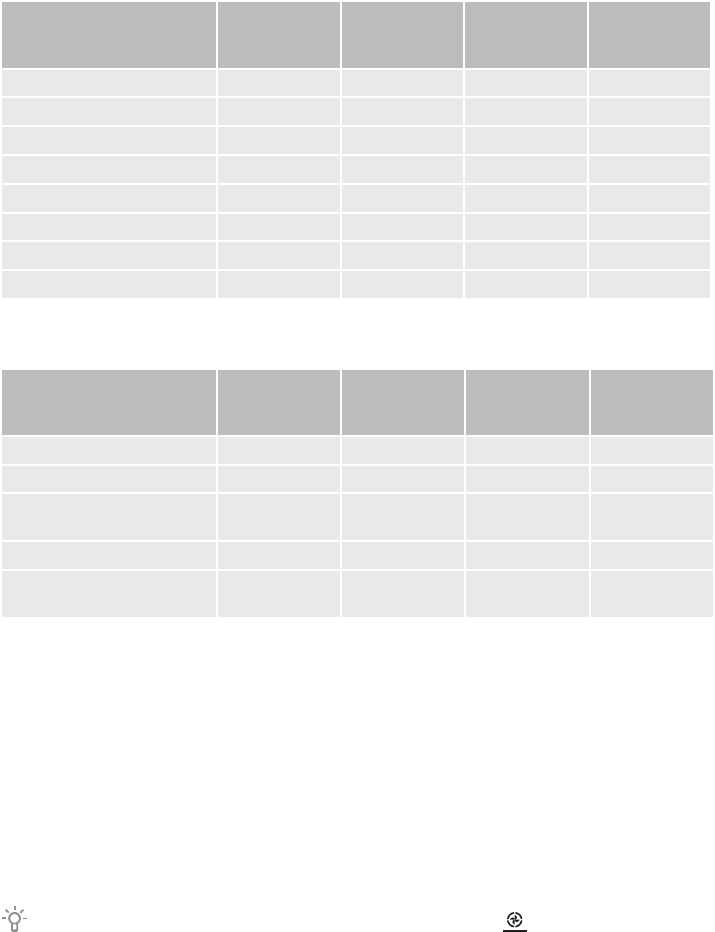
54
697753
Fruit
Type of food Weight
(g)
Guide
(from the
bottom)
Temperature
(°C)
Cooking
time
(min)
Apple slices 500 3 100 5-15
Apricot slices 500 3 100 5-15
Cherries 500 3 100 10-15
Gooseberries 500 3 100 5-15
Pear – chunks 500 3 100 5-15
Plums 500 3 100 5-15
Rhubarb 500 3 100 5-15
Nectarines 500 3 100 5-10
Defrosting
Type of food Weight
(g)
Guide
(from the
bottom)
Temperature
(°C)
Defrosting
time
(min)
Frozen meat 1000 2 50 45-55
Frozen poultry 1500 2 50 55-65
Frozen fish, 200 g /
piece
1000 3 50 40-50
Frozen fruit 500 3 50 15-25
Frozen ready-made
meals
1000 3 60 50-65
To dry the inside of the oven, set hot air and botton heater to 170 °C for 15 minutes.
After the end of the programme leave the oven door open for at least two minutes to let the steam out
and let the inside of the appliance become dry.
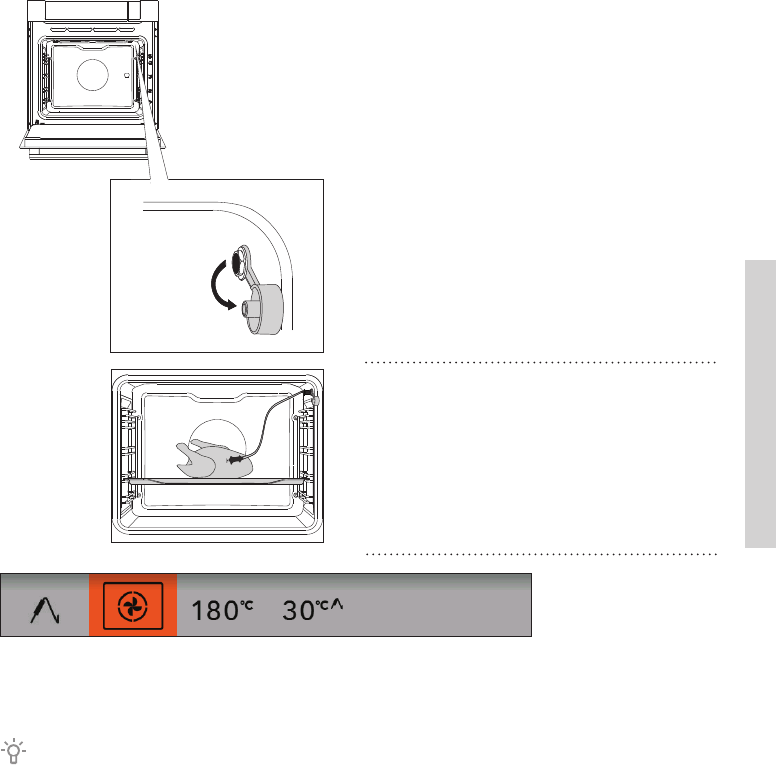
55
697753
Roasting with a meat probe (depending on the model)
In this mode, set the desired temperature of the food core. The oven operates until the
food core reaches the set temperature. Temperature core is measured by the temperature
probe.
1
Remove the cap (the socket is in the
front upper corner of the oven right
wall).
2
Connect the meat probe plug to the
socket and stick the probe into the
food. (If any timer settings were activated,
they will be cancelled.)
Select the system
(example: hot air).
Preset temperature and probe temperature will be displayed. Set the cooking system and
temperature, and the final temperature of the dish.
Touch the START key.
During cooking, the rising temperature of the core will be displayed (the desired core
temperature may be adjusted during the cooking process).
When the set core temperature is reached, the cooking process will stop.
An acoustic signal will be heard which you may turn off by touching any key. After one minute,
the acoustic signal will be switched off automatically. Clock will appear on the display.
After the cooking process, replace the cap of the meat probe socket.
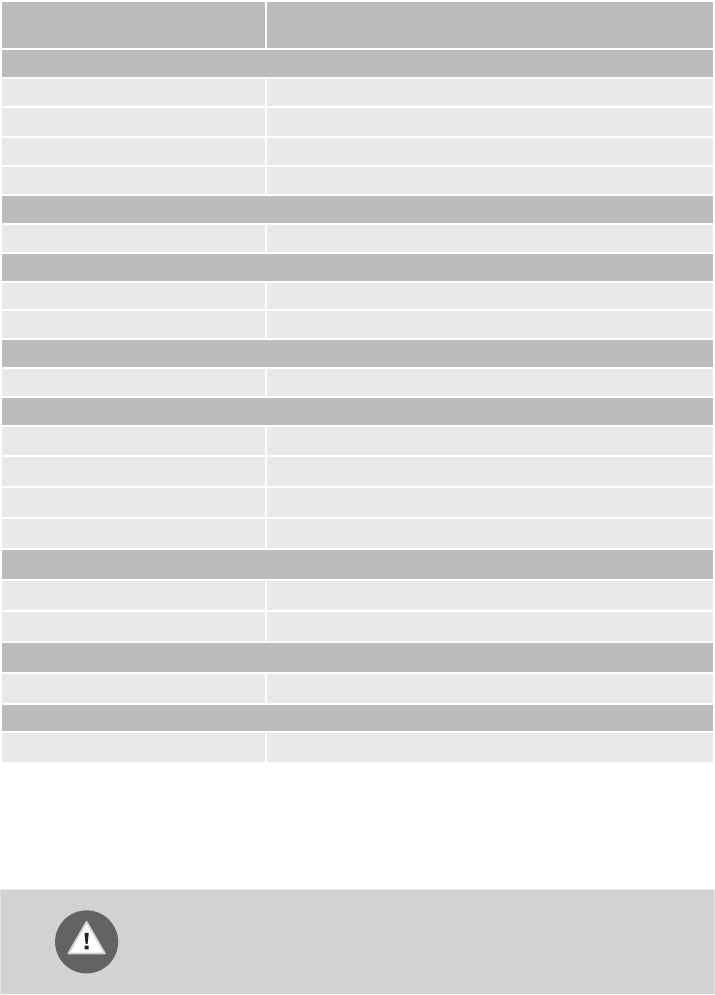
56
697753
Only use the probe intended for use with your oven.
Make sure the probe does not touch the heater during cooking.
After the cooking process, the probe will be very hot. Take care
to prevent burning.
Degrees of doneness for meat
TYPE OF MEAT
Core temperature
(°C)
BEEF
Raw 40 – 45
Rare 55 – 60
Medium 65 – 70
Well done 75 – 80
VEAL
Well done 75 – 85
PORK
Medium 65 – 70
Well done 75 – 85
LAMB
Well done 79
MUTTON
Raw 45
Rare 55 – 60
Medium 65 – 70
Well done 80
GOAT MEAT
Medium 70
Well done 82
POULTRY
Well done 82
FISH
Well done 65 – 70
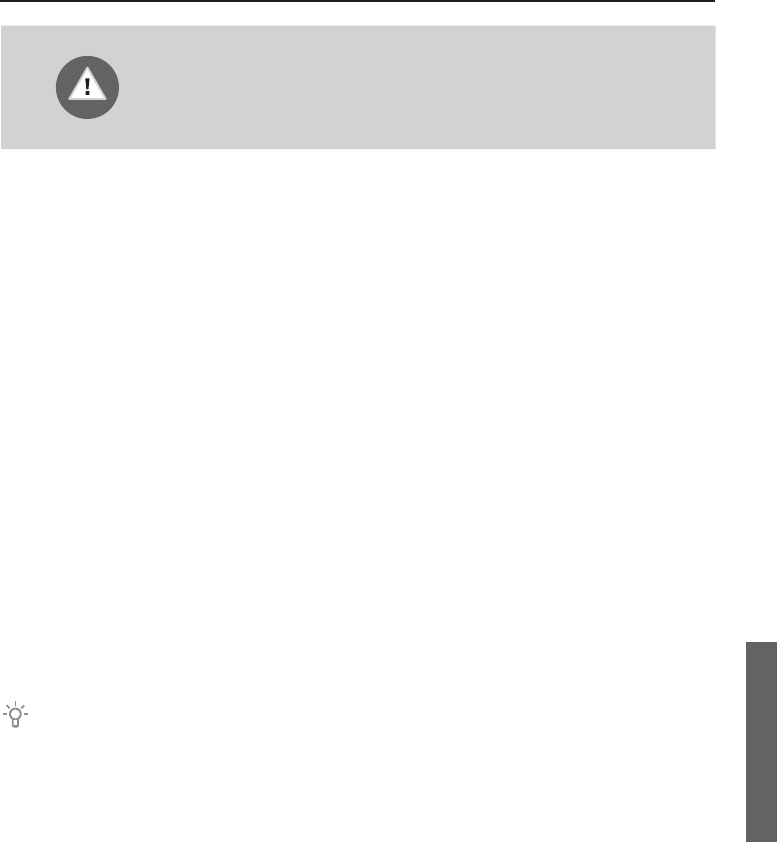
57
MAINTENANCE & CLEANING
697753
Before you start cleaning the appliance, disconnect it from the
power mains and let it cool down.
Cleaning and maintenance of the appliance should not be
performed by children without appropriate supervision!
Aluminium surfaces
Aluminium surfaces should be cleaned with non-abrasive liquid detergents intended for
such materials.
Apply the detergent on a wet cloth, clean the surface and rinse with water.
Do not apply the cleaner directly on the surface.
Do not use abrasive cleaners or abrasive sponges.
Note: The surface should not come into contact with oven cleaning sprays; this may cause
visible and permanent damage.
Stainless steel front panels
(depending on the model)
Clean the surface with a mild cleaner (soapsuds) and a soft non-abrasive sponge.
To avoid damages to the surface, do not use abrasive or solvent-based cleaners.
Lacquer-coated and plastic surfaces
(depending on the model)
Never use abrasive cleaners and sponges, alcohol-based cleaners or pure alcohol to clean
the knobs, door handles, labels and the rating plate.
Remove the stains immediately using a soft cloth and liquid detergents. You may
also use the cleaners made especially for this type of surfaces; in this case, follow the
manufacturer’s instructions.
The aluminium surfaces should never come into contact with oven cleaning sprays, as
these will cause visible and permanent damage.
58
697753
CONVENTIONAL OVEN CLEANING
You may use the standard cleaning procedure to clean stubborn dirt in the oven (using
cleaners or an oven spray). After such cleaning, rinse the cleaner residues thoroughly.
Clean the oven and the accessories after each use to prevent the dirt from burning into the
surface. The easiest way to remove grease is by using warm soapsuds while the oven is still
warm.
With stubborn dirt and grime, use conventional oven cleaners. Rinse the oven thoroughly
with clean water to remove all cleaner residue. Never use aggressive cleaners, abrasive
cleaners, abrasive sponges, stain and rust removers etc.
Clean the accessories (baking sheets and trays, grids etc.) with hot water and detergent.
The oven, the oven cavity and the baking trays are lined with a special enamel coating for
a smooth and resistant surface. This special coating makes cleaning at room temperature
easier.
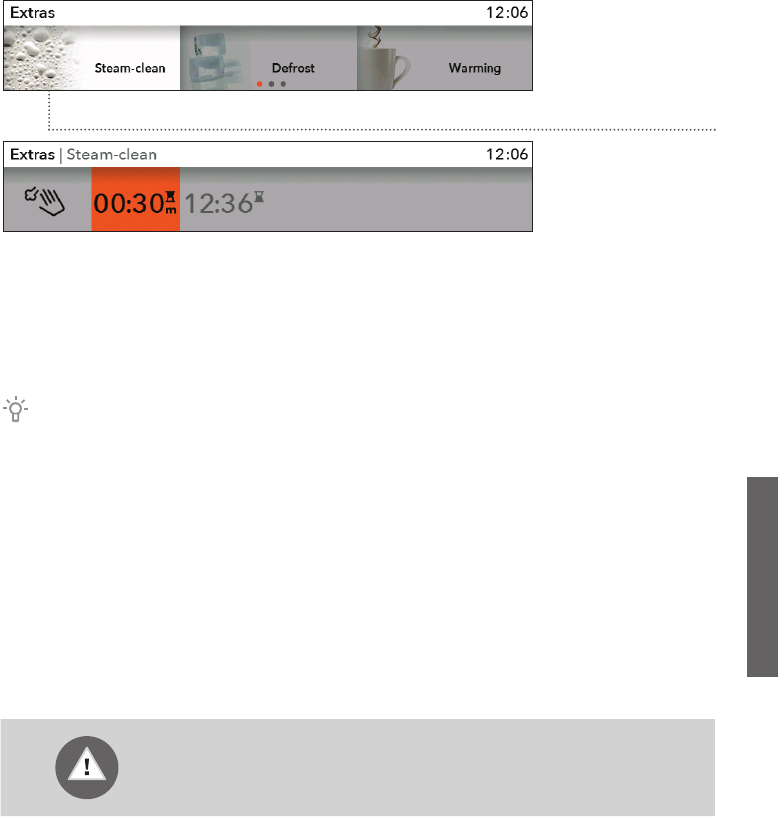
59
697753
In the main menu,
select Extras and
Steam clean.
Confirm your
selection by pressing
the KNOB.
When the program is complete, wait for the oven to cool down sufficiently so that you can
safely wipe the oven interior.
When the program is complete, the stains on the oven enamel walls will be softened,
which allows easier cleaning.
Wipe the stains with a damp cloth.
If the cleaning process is not successful (in case of particularly stubborn dirt), repeat
it.
Use the cleaning program after the oven has fully cooled down.
Press the START
key.
STEAM CLEANING PROGRAM (STEAM
CLEAN)
Before running the cleaning program, remove all large chunks of dirt and food residues
from the oven cavity.
Fill the water tank with water and set the steam cleaning program.
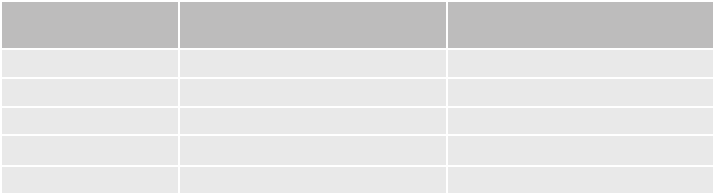
60
697753
CLEANING THE STEAM SYSTEM
Cleaning depends on the water hardness level.
Water hardness °N Number of coloured stripes on
the test strip
Soft 0–3 dH 4 green stripes
Slightly hard 3-7 dH 1 red stripe
Medium hard 7-14 dH 2 red stripes
Hard 14-21 dH
3 red stripes
Very hard >21 dH 4 red stripes
We recommend using the descaling agent as it delivers quality results of the steam
system cleaning process.
The following note will appear on the display: "Please run the descaling procedure." The
notes on the display will guide you through the descaling procedure.
1. Add the descaling agent into the water tank.
2. Descaling procedure is in progress.
3. Descaling procedure complete. Please remove the liquid, rinse the water tank and add
fresh water for the rinsing process.
4. Rinsing process complete. Clean the tank and wipe the oven.
Also clean the filter foam (see chapter CLEANING THE FILTER FOAM)
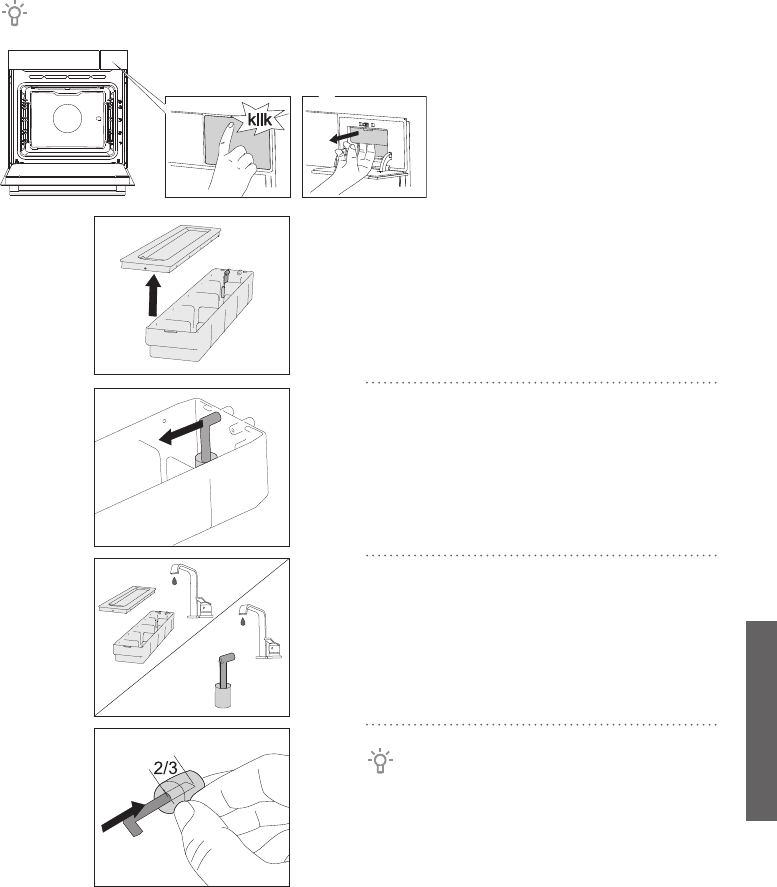
61
697753
CLEANING THE FILTER FOAM
Any time you clean the water tank or descale the appliance, also clean the filter foam.
1
Open the water tank cover.
2
Remove the inlet pipe from the pipe
attachment.
3
Clean the inlet pipe with the filter foam
under running water. Rinse the foam
clean so that there are no visible impurities
on it. Thus, you will make sure the appliance
operates correctly and preserve the fresh
flavour and smell of food.
If the filter foam is detached from the
inlet pipe, replace it by inserting
the pipe to the depth of two thirds of the
overall foam length.

62
697753
REMOVING AND CLEANING WIRE AND
TELESCOPIC EXTENDIBLE GUIDES
Only use conventional cleaners to clean the guides.
1
Undo the screw.
2
Remove the guides from the holes in
the back wall.
After cleaning, re-tighten the screws on the guides with a
screwdriver.
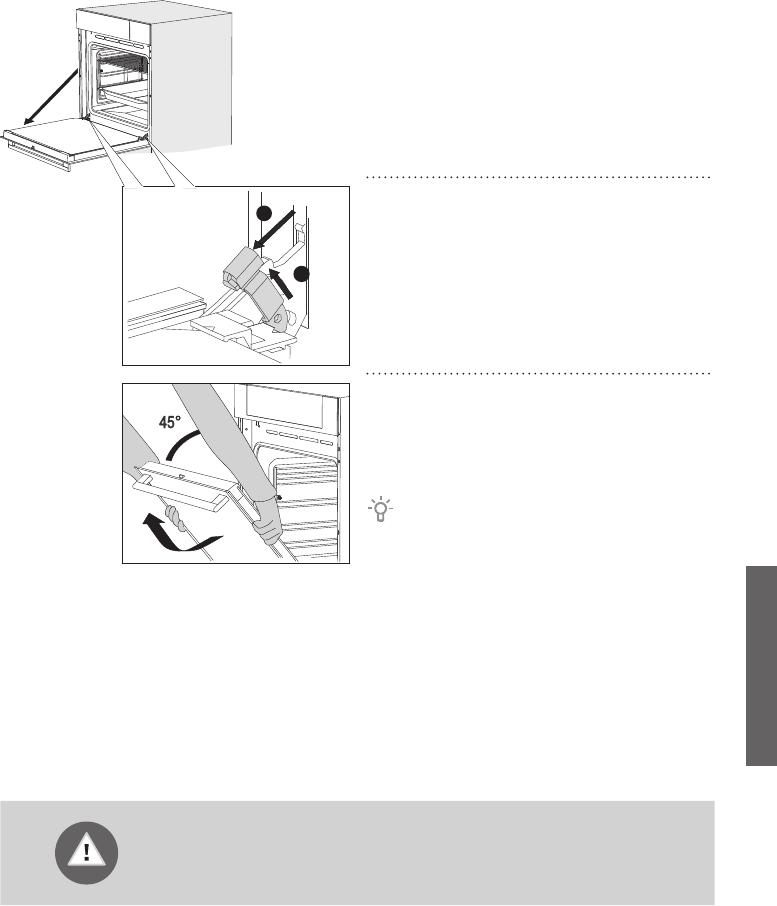
63
697753
REMOVING AND INSERTING THE OVEN
DOOR
1
First, fully open the door (as far as it will
go).
2
Slightly lift the two retainers and pull
towards you.
3
Slowly close the door to a 45-degree
angle (relative to the position of the
fully closed door); then, lift the door and pull
it out.
To replace the door, observe the
reverse order. If the door does not open or
close properly, make sure the notches on
the hinges are aligned with the hinge beds.
When replacing the door, always make sure the hinge retainers
are correctly placed in the hinge beds to prevent sudden closing
of the main hinge which is connected to a strong main spring. If
the main spring is engaged, there is a risk of injury.
B
A
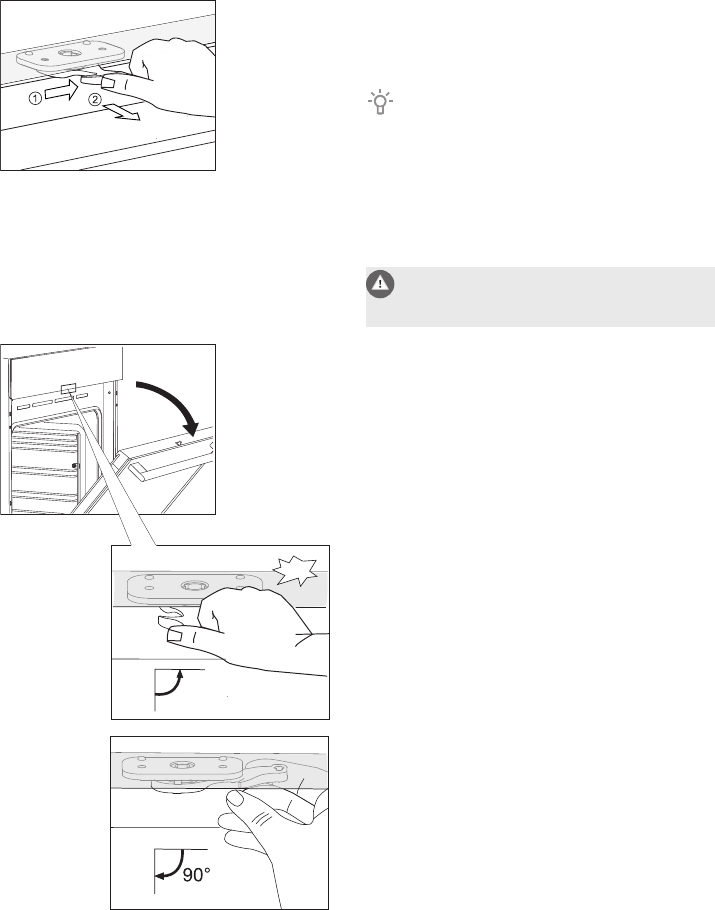
64
697753
To open it, gently push it to the right with
your thumb and pull the door outwards at
the same time.
When the oven door is closed, the
door lock automatically returns to the
initial position.
DEACTIVATING AND ACTIVATING THE
DOOR LOCK
The oven should be cooled down
completely.
First, open the oven door.
Push the door lock to the right by 90° with
your thumb until you feel a click. The door
lock is not deactivated.
To reactivate the door lock, open the oven
door and use your right-hand index finger
to pull the lever towards you.
DOOR LOCK (depending on the model)
90°
klik
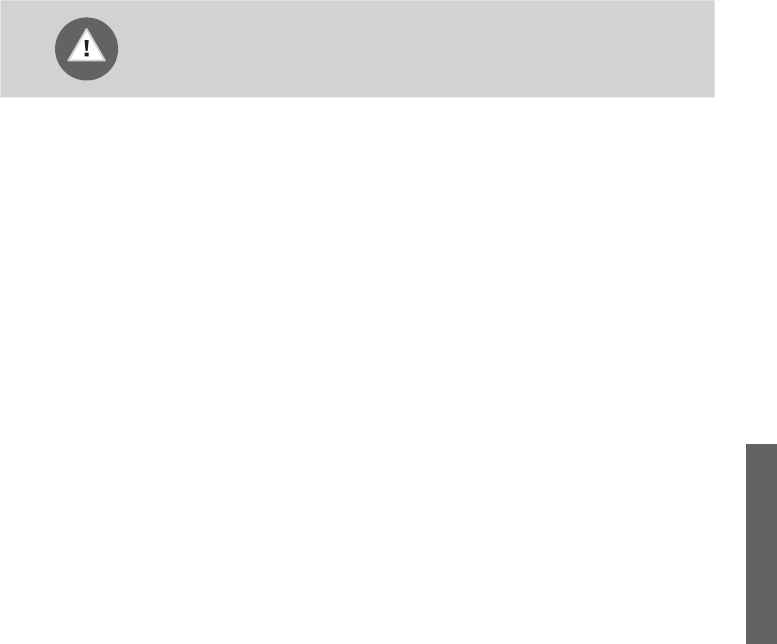
65
697753
SOFT DOOR OPENING (depending on the model)
Oven door is fitted with a system that dampens the door opening force, starting at the
75-degree angle.
SOFT DOOR CLOSING (depending on the model)
Oven door is fitted with a system that dampens the door closing force, starting at the
75-degree angle. It allows simple, quiet, and smooth closing of the door. A gentle push
(to a 15-degree angle relative to the closed door position) is enough for the door to close
automatically and softly.
If the force applied to close the door is too strong, the effect of
the system is reduced or the system will be bypassed for safety.
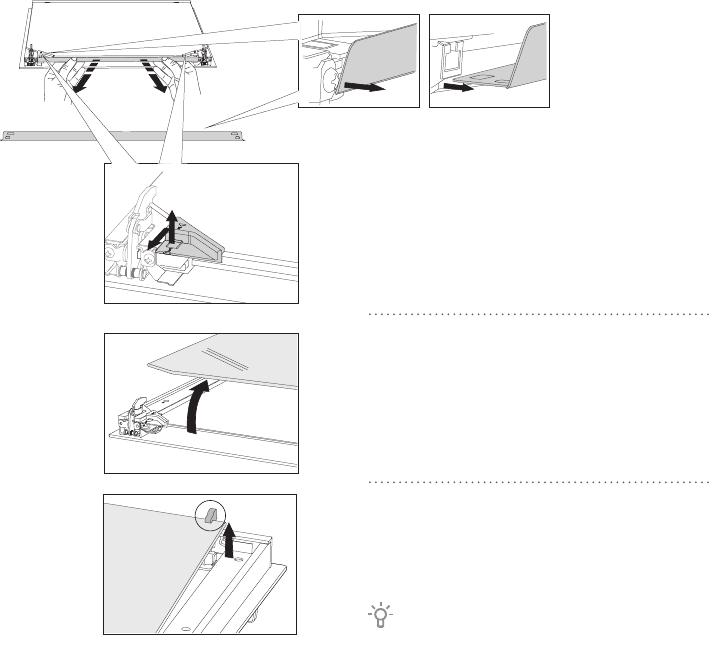
66
697753
REMOVING AND INSERTING THE OVEN
DOOR GLASS PANE (depending on the model)
Oven door glass pane can be cleaned from the inside, but the door must be removed first.
Remove the oven door (see chapter REMOVING AND REPLACING THE OVEN DOOR).
1
Slightly lift the supports on the left and
right side of the door (marking 1 on the
support) and pull them away from the glass
pane (marking 2 on the support).
2
Hold the door glass pane by the lower
edge; slightly lift it so that it is no
longer attached to the support; and remove
it.
3
To remove the third glass pane (only
with some models), lift and remove it.
The rubber seals on the glass pane must
also be removed.
To replace the glass pane, observe the
reverse order. The markings (semicircle) on
the door and the glass pane should overlap.
A
B
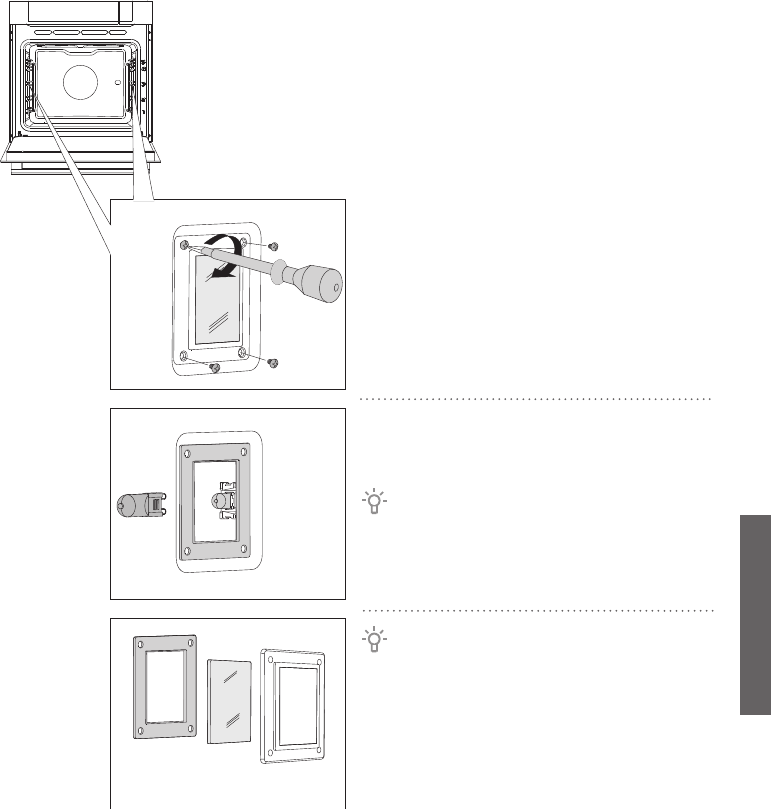
67
697753
REPLACING THE BULB
The bulb is a consumable and therefore not covered by warranty. Before changing the
bulb, remove the trays, the grid, and the guides.
Use a Phillips (cross) screwdriver. (Halogen lamp: G9, 230 V, 25 W)
1
Use a flat screwdriver to release the bulb
cover and remove it.
NOTE: Make sure not to damage the
enamel.
2
Remove the halogen bulb.
Use protection to avoid burs.
There is a gasket on the cover which
should not be removed. Do not allow the
gasket to be detached from the cover. The
gasket should fit correctly onto the oven
cavity wall.
c b a
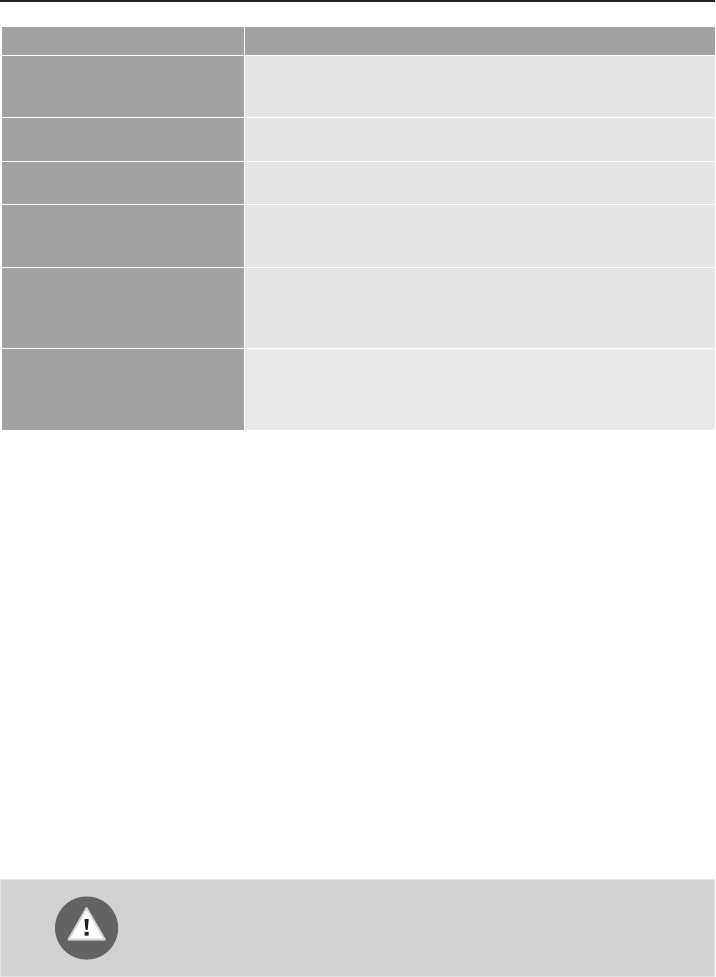
68
TROUBLESHOOTING TABLE
If the problems persist despite observing the advice above, call
an authorized service technician. Repair or any warranty claim
resulting from incorrect connection or use of the appliance shall
not be covered by the warranty. In this case, the user will cover the
cost of repair.
Problem/error Solution
There is no response of
the sensors; the display is
frozen.
Disconnect the appliance from the power mains for a few
minutes (undo the fuse or switch off the main switch);
then, reconnect the appliance and switch it on.
The main fuse in your home
trips often.
Call a service technician.
The oven lighting does not
work.
The process of changing the light bulb is described in the
chapter Cleaning and Maintenance.
The pastry is underdone. Did you choose the right temperature and heating
system?
Is the oven door closed?
Error code is displayed:
ERRXX ...
* XX denotes the number/
code of the error.
There is an error in the electronic module operation.
Disconnect the appliance from the power mains for a few
minutes. Then, reconnect it and set the time of day.
If the error is still indicated, call a service technician.
Water is not pumped into
the steam system.
Check the water level in the water tank.
Not enough water in the water tank
Make sure the tubes on the back of the water tank and
the holes are not clogged.
697753
Before the repair, disconnect the appliance from the power mains
(by removing the fuse or by removing the plug from the wall
outlet).
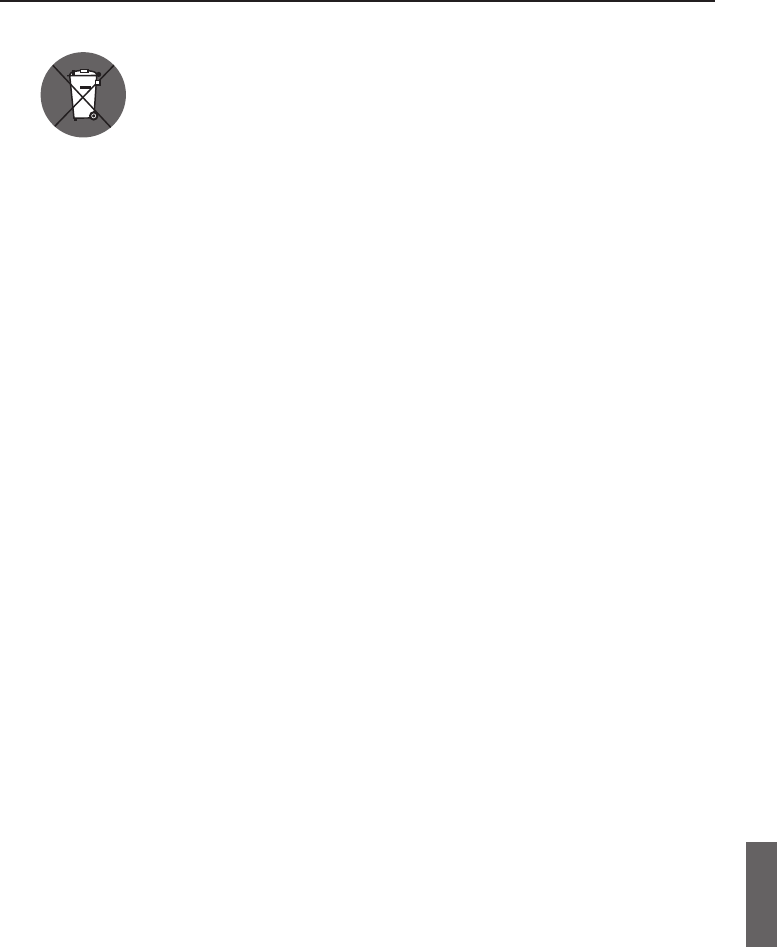
69
DISPOSAL
697753
We reserve the right to any changes and errors in the instructions for use.
Packaging is made of environmentally friendly materials that can
be recycled, disposed of, or destroyed without any hazard to
the environment. To this end, packaging materials are labelled
appropriately.
The symbol on the product or its packaging indicates that the
product should not be treated as normal household waste. The
product should be taken to an authorized collection center for
waste electric and electronic equipment processing.
Correct disposal of the product will help prevent any negative
effects on the environment and health of people which could occur
in case of incorrect product removal. For detailed information on
removal and processing of the product, please contact the relevant
municipal body in charge of waste management, your waste
disposal service, or the store where you bought the product.
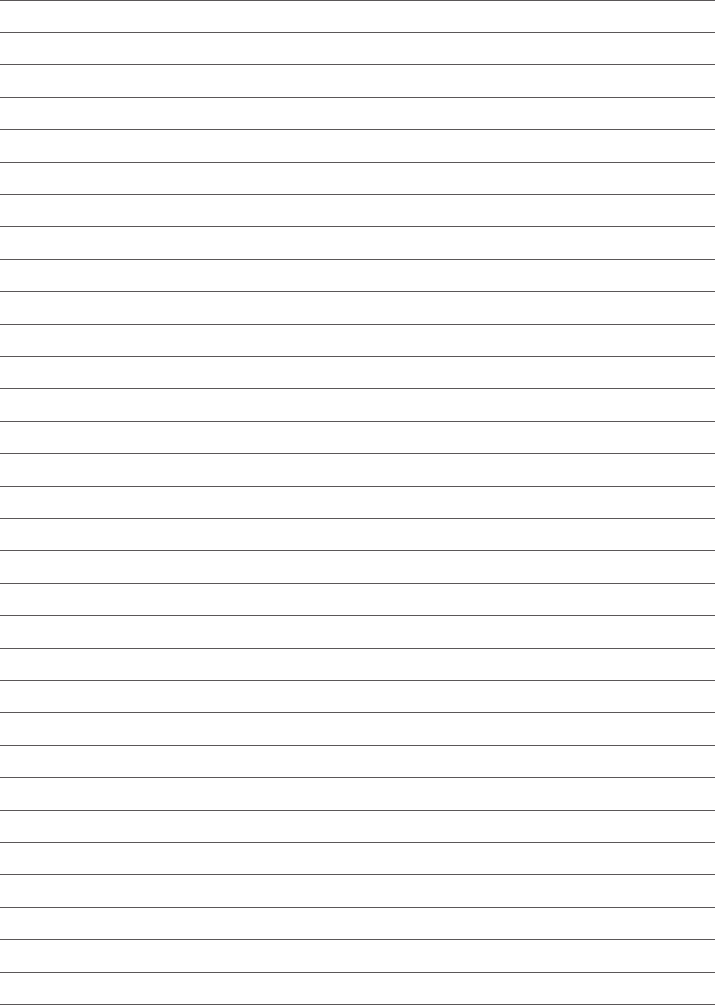
70
697753

STEAM ASSIST_DM_60 en (12-19)
